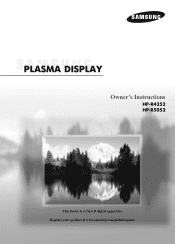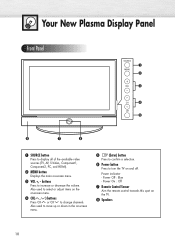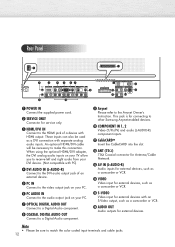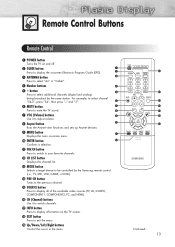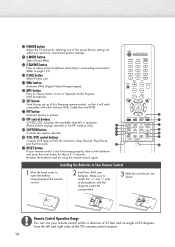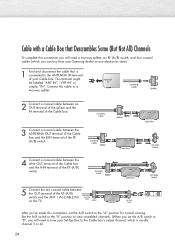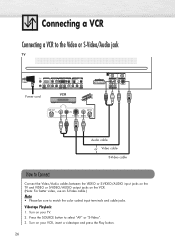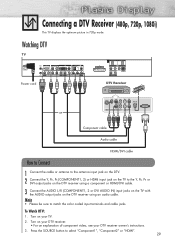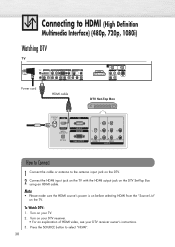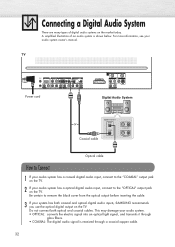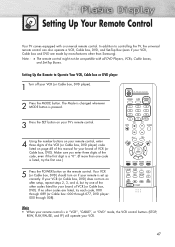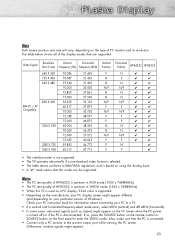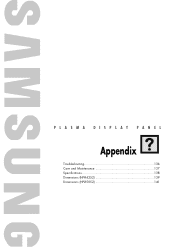Samsung HP-R4252 Support Question
Find answers below for this question about Samsung HP-R4252.Need a Samsung HP-R4252 manual? We have 3 online manuals for this item!
Question posted by pammjohn on June 24th, 2014
Samsung Hpr4252x/xaa Wont Turn On
The person who posted this question about this Samsung product did not include a detailed explanation. Please use the "Request More Information" button to the right if more details would help you to answer this question.
Current Answers
Related Samsung HP-R4252 Manual Pages
Samsung Knowledge Base Results
We have determined that the information below may contain an answer to this question. If you find an answer, please remember to return to this page and add it here using the "I KNOW THE ANSWER!" button above. It's that easy to earn points!-
General Support
... a on your screen periodically. Burn in . Make sure you can. Although much less susceptible than Plasma TVs, LCD TVs are using your LCD TV as a computer monitor, the same general rule holds true: ... or you leave the same image on your screen while you work on the screen, it turns off if unattended for extended periods of Time If you should avoid keeping a static... -
General Support
...you have only a few defective pixels, service is normal. With that said, what we do about a Plasma TV with defective pixels, gather the information listed above, and then click here to view the warranty statement...TV screen If you are having a serious problem with defective pixels depends on a typical Plasma television is not an option. Note: If you Plasma TV, What Is Your Policy On Defective... -
General Support
...firmware update disc Check Your Current Firmware Version: Power on the television and make sure it to open , press and hold the ...a compatible TV or display device. The update begins automatically. Turn the power on the Blu-ray Disc player. Firmware Update... before downloading and installing any buttons except as 090112_01/XAA. (YYDDMM_01/XAA). Using Nero, Roxio or other location. You must...
Similar Questions
I Have A Samsung Plasma Tv That Hp-r4252 And It Will Not Turn On
the button on the front flashes a few times makes a sound through the speakers then the light goes o...
the button on the front flashes a few times makes a sound through the speakers then the light goes o...
(Posted by mcoker78 12 years ago)