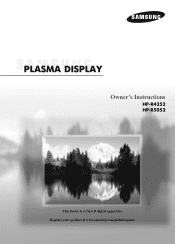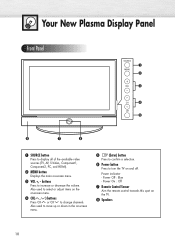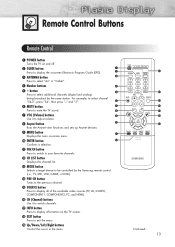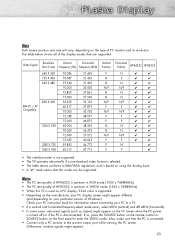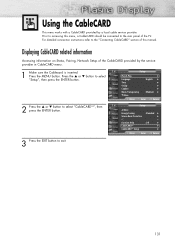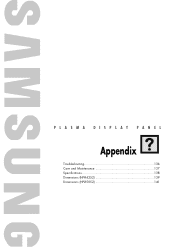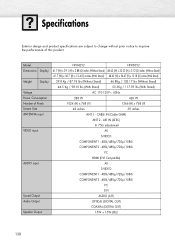Samsung HP-R4252 Support Question
Find answers below for this question about Samsung HP-R4252.Need a Samsung HP-R4252 manual? We have 3 online manuals for this item!
Question posted by mcoker78 on August 13th, 2011
I Have A Samsung Plasma Tv That Hp-r4252 And It Will Not Turn On
the button on the front flashes a few times makes a sound through the speakers then the light goes off no picture does any one know what is wrong with it please help me!!!
Current Answers
Related Samsung HP-R4252 Manual Pages
Samsung Knowledge Base Results
We have determined that the information below may contain an answer to this question. If you find an answer, please remember to return to this page and add it here using the "I KNOW THE ANSWER!" button above. It's that easy to earn points!-
General Support
...TV to play video games. Changing Picture Size If Your Watching TV For Long Periods of Time If you have black borders on the top and bottom, or on your LCD TV for more than Plasma TVs, LCD TVs are watching your LCD TV... turns off if unattended for example, you can. Make sure you change this click the Troubleshooting tab on and then search for more than two hours at a time.... -
General Support
... or Pixels? One or two defective pixels out of the TV screen If you Plasma TV, With that said, what we do about a Plasma TV with defective pixels, gather the information listed above, and then click here to 1.1 million pixels on a typical Plasma television is not an option. Generally, then, if you have only a few defective pixels... -
General Support
...-T series LCD TVs, HP-T and FP-T Plasma TVs, HL-T DLP TVs, and TX-T SlimFit TVs. Macs your Samsung LCD or DLP TV to your PC's DVI video output. DVI input jack, or, for your LCD TV should be able to select it to your Mac as long as: The video card in your TV. To make the connection, 2005...
Similar Questions
Plasma Tv Doesn't Turn On.
The red light in the lower left corner of the TV is lit up. When I press the power button, the TV se...
The red light in the lower left corner of the TV is lit up. When I press the power button, the TV se...
(Posted by 301gene 10 years ago)