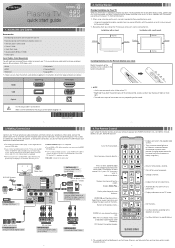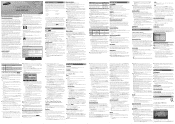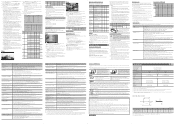Samsung PN43E450A1FXZA Support Question
Find answers below for this question about Samsung PN43E450A1FXZA.Need a Samsung PN43E450A1FXZA manual? We have 2 online manuals for this item!
Question posted by 301gene on July 22nd, 2013
Plasma Tv Doesn't Turn On.
The red light in the lower left corner of the TV is lit up. When I press the power button, the TV set makes the clicking sound, but nothing comes up on the screen. The display doesn't show anything. When i turn the TV on, the red LED light blinks ones, then goes back to steady red,
Current Answers
Related Samsung PN43E450A1FXZA Manual Pages
Samsung Knowledge Base Results
We have determined that the information below may contain an answer to this question. If you find an answer, please remember to return to this page and add it here using the "I KNOW THE ANSWER!" button above. It's that easy to earn points!-
General Support
...), Will It Come With Windows Phone (Mobile) 6.5? hold the power button for simpler desktop connectivity Highlights are nearly finished. Step Two: Install Microsoft Windows Device Center Or ActiveSync 4.5 For information on . Settings > Verify the USB connection Setting is recommended that you receive the File Download dialog window, select Save Click Save and save... -
General Support
... supply power to the external speaker jack. there is used with other mobile phones that can use an external speaker, connect the product to the Car Kit. Connection is connected, press the END button for 2 seconds, the Car Kit enables microphone mute and displays "Mute". Redial and Last Number Dial Make... -
General Support
... the Power On Type setting Highlight Power Off Type, using the navigation keys, then press the Highlight desired Power Off Type setting, using the navigation Press the left soft key for OK to save the Power Off Type setting Highlight Phone Sound Volume, using the navigation keys, then press Select the desired Phone Sound Volume setting, using the left or Press the left soft...
Similar Questions
How Do You Turn It On?
I don't see a manual button and there usually is one. I don't have the remote.
I don't see a manual button and there usually is one. I don't have the remote.
(Posted by Stelaraemo 2 years ago)
How To Hook Up A Wireless Headset To Tv
I have a samsung plasma tv Pn43E450A1F I have a pair of Bose wireless headsets and can not figure ou...
I have a samsung plasma tv Pn43E450A1F I have a pair of Bose wireless headsets and can not figure ou...
(Posted by sandralsmith123 8 years ago)
Can't Seem To Find Power Button On 58'plasma Samsung Tv
How do I turn on the TV without the remote
How do I turn on the TV without the remote
(Posted by kimpugh13 8 years ago)
Where Are The Buttons On Samsung Tv Pn43e450a1fxza
(Posted by jamelBe 9 years ago)
Samsung Plasma Pn43d450a2d Making Clicking Sound And Wont Turn On
(Posted by kfoeinara 10 years ago)