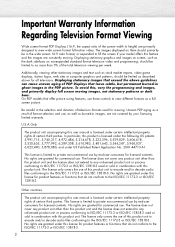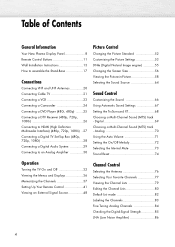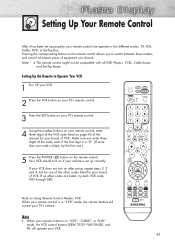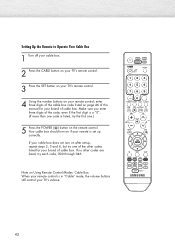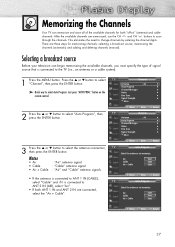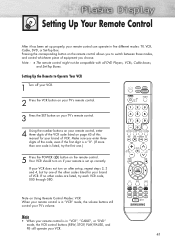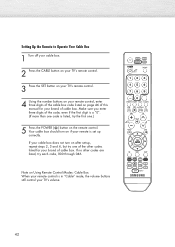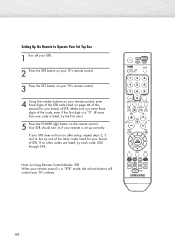Samsung HP-S5053 Support Question
Find answers below for this question about Samsung HP-S5053 - 50" Plasma TV.Need a Samsung HP-S5053 manual? We have 4 online manuals for this item!
Question posted by pinkbdy on August 15th, 2011
Ow Do I Obtain A Copy Of The Operating Manual For My Hps5053x/xaa
The person who posted this question about this Samsung product did not include a detailed explanation. Please use the "Request More Information" button to the right if more details would help you to answer this question.
Current Answers
Related Samsung HP-S5053 Manual Pages
Samsung Knowledge Base Results
We have determined that the information below may contain an answer to this question. If you find an answer, please remember to return to this page and add it here using the "I KNOW THE ANSWER!" button above. It's that easy to earn points!-
General Support
...operates through the remote control of the 4 Series Plasma TVs (PNxxA450) excluding the 410 line (PNxxA410) DLP 7 Series DLP TV's (HLxxA750) 6 Series DLP TV's (HLxxA650) 5 Series DLP TV's (HLxxA510) 2007 Samsung TVs With Anynet+ The following 2008 Samsung TV's have Anynet+: LCD All 9 Series LCD TVs (LNxxA950) 8 Series LCD TVs...-T5084 FP-T6374 HP-T4254 HP-T4264 HP-T5054 HP-T5064 All 89S ... -
General Support
...Health & There a Way to any Samsung handset. What Does DTMF Mean? Can I Obtain A Replacement Hand Strap For My Samsung Phone? Can I Find Information On The Purchase A Samsung... Obtain The User Manual For My Samsung Phone? Where Can I Download The Manual For My Non-Bluetooth Accessory Manuals Can I Contact My Service Provider? Provider Related Do I Download The Manual ... -
General Support
...Slave, or Cable Select. Please confirm the form factor or your hard disk drive owners manual for more detailed information by default as in the image below. Please check the label...PATA laptop drive are installing or replacing the hard disk drive in your laptop installation and operations manual. The form factor refers primarily to Master by clicking here Note: Serial ATA hard disk...
Similar Questions
What's The Length And Size Screw Do I Need For My Tv Stand On A 50' Plasma
what's the length and size of screws I need for a Samsung plasma 50 inch TV model number PN 50A550S1...
what's the length and size of screws I need for a Samsung plasma 50 inch TV model number PN 50A550S1...
(Posted by Anonymous-159589 7 years ago)
Samsung 50' Plasma 1080p Mfd-2008 Model #-pn50a510p3f
I was thinking of selling my TV this week to a friend at work. But I'm having a difficult time findi...
I was thinking of selling my TV this week to a friend at work. But I'm having a difficult time findi...
(Posted by Nickkn2010 9 years ago)
Samsung Hps5053x/xaa Where Is The Usb
(Posted by masjong 9 years ago)
Is There A Reset Button Sor The Samsung Model Code Hps5053x Xaa
(Posted by yerohu 10 years ago)