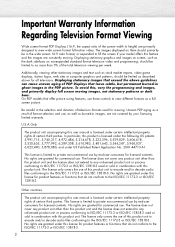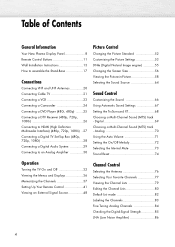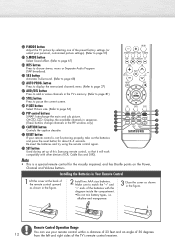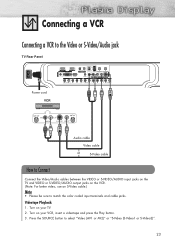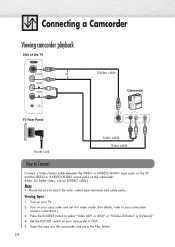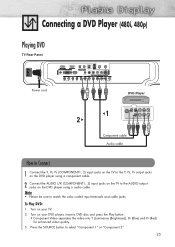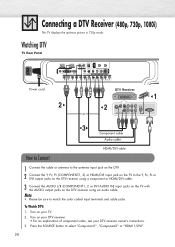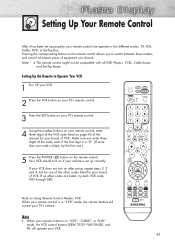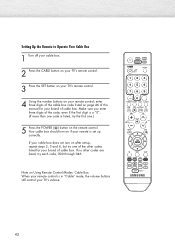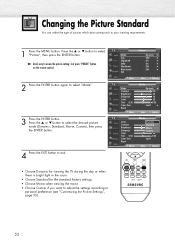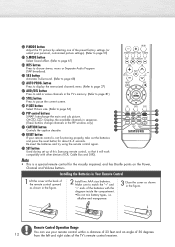Samsung HP-S5053 Support Question
Find answers below for this question about Samsung HP-S5053 - 50" Plasma TV.Need a Samsung HP-S5053 manual? We have 4 online manuals for this item!
Question posted by yerohu on April 4th, 2014
Is There A Reset Button Sor The Samsung Model Code Hps5053x Xaa
The person who posted this question about this Samsung product did not include a detailed explanation. Please use the "Request More Information" button to the right if more details would help you to answer this question.
Current Answers
Related Samsung HP-S5053 Manual Pages
Samsung Knowledge Base Results
We have determined that the information below may contain an answer to this question. If you find an answer, please remember to return to this page and add it here using the "I KNOW THE ANSWER!" button above. It's that easy to earn points!-
General Support
...your headset responds slowly, stops responding, or freezes, press the RESET button on . To turn it proceeds into the case's charging... The warranty is void if the serial number, date code label or product label is quite sturdy, it should contact...on , press and hold [+] and [-] at high temperatures (above 50° Do not expose the headset or any unauthorized accessories may ... -
General Support
... that may not be disposed with your headset responds slowly, stops responding, or freezes, press the reset button on /off , press and hold [+] or [-] to operate the equipment. THIS POWER UNIT IS... code label or product label is limited to the original purchaser A copy of this product DANGER - Only use your receipt or other household wastes at high temperatures (above 50°... -
General Support
Reset the YP-T9 by country to meet FCC standards and consumer demand. NOTES: Installing foreign firmware on , the firmware update is not a US model, the suffix would be covered under the... MENU > Please use caution when downloading the firmware for your model. US model codes end in /XAA, for example, YP-T9JQB/XAA. If your T9 may result in irreversible damage and / or...
Similar Questions
Samsung Hps5053x/xaa Where Is The Usb
(Posted by masjong 9 years ago)
I Have A 50' Samsung Tv. What Is The Model # And Model Code For This Brand?
(Posted by vframon 11 years ago)
Ow Do I Obtain A Copy Of The Operating Manual For My Hps5053x/xaa
(Posted by pinkbdy 12 years ago)
Is There A Reset Button The The Tv? I Have A Pop Up On My Tv That I Cant Get Rid
i have a pop up that comes on tv every 3 to 5 mins. and i dnt know how to get rid of it
i have a pop up that comes on tv every 3 to 5 mins. and i dnt know how to get rid of it
(Posted by cgreer11 12 years ago)