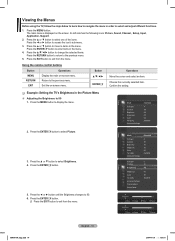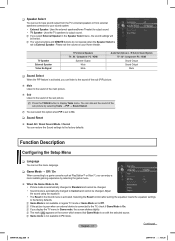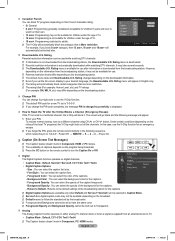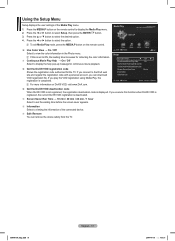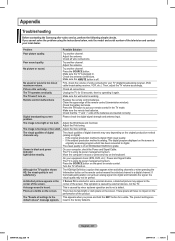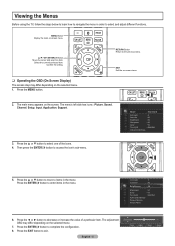Samsung PN50B850Y1F Support Question
Find answers below for this question about Samsung PN50B850Y1F.Need a Samsung PN50B850Y1F manual? We have 6 online manuals for this item!
Question posted by cgreer11 on June 20th, 2011
Is There A Reset Button The The Tv? I Have A Pop Up On My Tv That I Cant Get Rid
i have a pop up that comes on tv every 3 to 5 mins. and i dnt know how to get rid of it
Current Answers
Related Samsung PN50B850Y1F Manual Pages
Samsung Knowledge Base Results
We have determined that the information below may contain an answer to this question. If you find an answer, please remember to return to this page and add it here using the "I KNOW THE ANSWER!" button above. It's that easy to earn points!-
General Support
... the options comes up select "Home" Removing Your TV from Shop Mode To remove your TV to the "TV" This could mean that the TV is no longer be that your TV is usually ..."Shop". It does not matter if you TV is in Shop Mode or Store Demo If none of manually resetting the TV. the button. the ▲ button to select "Plug & arrow to select the... -
How To Reset And Pair Your Remote SAMSUNG
... Distributor to visit J & How To Replace The Upper Ice Maker does not beep, try the previous steps again. Product : Televisions > How To Calibrate Your Battery 19415. Important: If after replacing the batteries and resetting and pairing your TV by touching the [Power] button on the service request button and request a replacement remote. The... -
General Support
... set to the Dynamic Mode (and other default settings) in Shop Mode or Store Demo Mode: Press the INFO button on your TV for about seven seconds. Again, Important: If none of manually resetting the TV. for three seconds or more. Have the model number and serial number of settings appears. Shop Mode is...
Similar Questions
Is There A Reset Button For My Samsung Hp-t4254
(Posted by JFThe 9 years ago)
Is There A Reset Button Sor The Samsung Model Code Hps5053x Xaa
(Posted by yerohu 10 years ago)
Pn50b850yf1 Plasma Continually Shifting Inputs From Whatever To The Pc Input.
My 50" Samsung continually switches inputs to the PC input (Nothing connected on PC input). I have d...
My 50" Samsung continually switches inputs to the PC input (Nothing connected on PC input). I have d...
(Posted by penmkr 11 years ago)
How To Reset The Tv?
I need to reset the TV to unlock the keyboard
I need to reset the TV to unlock the keyboard
(Posted by daniel69597 13 years ago)