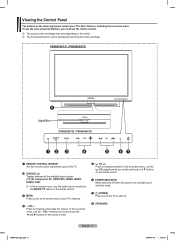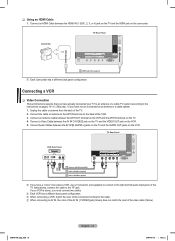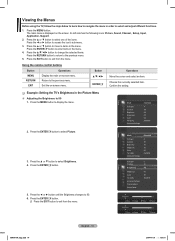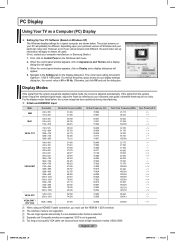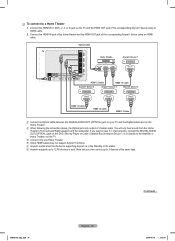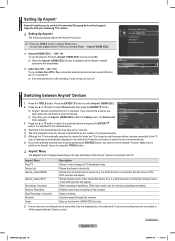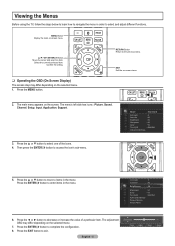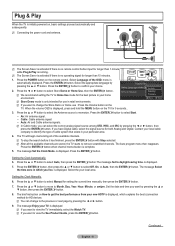Samsung PN50B850Y1F Support Question
Find answers below for this question about Samsung PN50B850Y1F.Need a Samsung PN50B850Y1F manual? We have 6 online manuals for this item!
Question posted by penmkr on June 23rd, 2012
Pn50b850yf1 Plasma Continually Shifting Inputs From Whatever To The Pc Input.
My 50" Samsung continually switches inputs to the PC input (Nothing connected on PC input). I have done the massive reset with Samsung telephone service, but still doing the same thing. What boards need to be replaced to cure this?
Current Answers
Related Samsung PN50B850Y1F Manual Pages
Samsung Knowledge Base Results
We have determined that the information below may contain an answer to this question. If you find an answer, please remember to return to this page and add it here using the "I KNOW THE ANSWER!" button above. It's that easy to earn points!-
General Support
... have a 2008 Samsung DLP, LCD, or Plasma TV with a window asking if you have connected using the Windows Display dialog which can connect your TV to install additional drivers. How Do I Connect My TV To My Computer? Many have a combined HDMI/DVI input jack. To make the connection, 2005 and 2006 Models Many of your... -
General Support
... and Plasma TVs) or HDMI/DVI IN (DLP TVs) to connect your TV to the PC In jack on the new Sony Vaio laptops are off , laptop display on the TV using a DVI-D cable. For instructions, see the bottom of a standard PC Video input jack, a DVI-D input jack, and an HDMI input jack... -
How To Use Samsung Recovery Solution 4 SAMSUNG
...DVD drive is lost during a backup, you to restart the computer to continue. Click OK to restart the system. message will appear. Create A... Solution 4 prompts you need to start the process again from the beginning. You can use an external device to the PC. The Backup dialog appears...PC the destination device must have power connected to create and restore the Complete Backup.
Similar Questions
Cant See Colored Picture
the TV does not have color dispite changing cables
the TV does not have color dispite changing cables
(Posted by Wakape05 4 years ago)
Samsung. Pn42a450p1dxza Plasma Television Sound But No Picture
I would like to know what diagnostics I can do to tell which part I need
I would like to know what diagnostics I can do to tell which part I need
(Posted by dcharris812 8 years ago)
Where Can I Get A Replacement Stand For This Model?
Samsung PPM42M5HB Parts - 42 Plasma Panel---need replacement stand
Samsung PPM42M5HB Parts - 42 Plasma Panel---need replacement stand
(Posted by aim122171 10 years ago)
Where Can I Purchase A New Plasma Screen Model Pn51e450a1f
Where can I buy a new plasma screen model type pn51e450a1f
Where can I buy a new plasma screen model type pn51e450a1f
(Posted by Frankward325 10 years ago)
Samsung Plasma Tv Clicking And Will Not Turn On
I have a Samsung plasma tv PN43D440A5DXZA When I plug it in, it clicks twice, waits a few seconds a...
I have a Samsung plasma tv PN43D440A5DXZA When I plug it in, it clicks twice, waits a few seconds a...
(Posted by klippert 10 years ago)