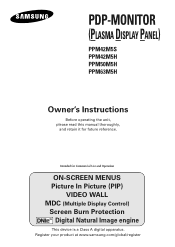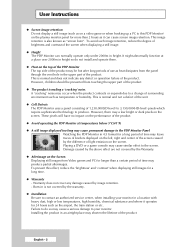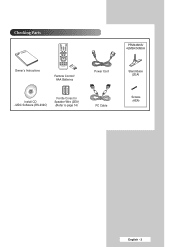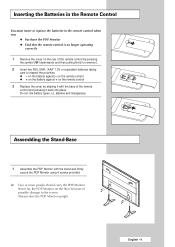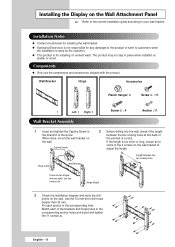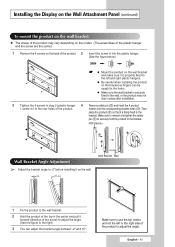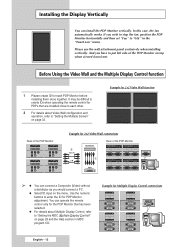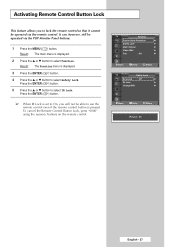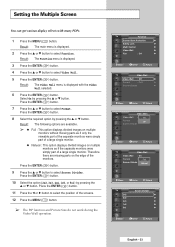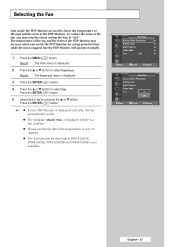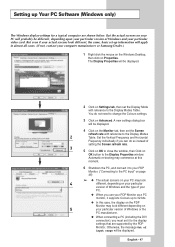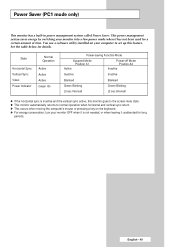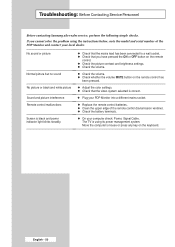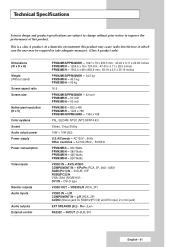Samsung PPM42M5HB Support Question
Find answers below for this question about Samsung PPM42M5HB - 42" Plasma Panel.Need a Samsung PPM42M5HB manual? We have 2 online manuals for this item!
Question posted by aim122171 on February 16th, 2014
Where Can I Get A Replacement Stand For This Model?
Samsung PPM42M5HB Parts - 42 Plasma Panel---need replacement stand
Current Answers
Answer #1: Posted by cooltechagent on February 16th, 2014 2:55 PM
Please check eBay. I did some search for you and found this one:
This listing is ended but you can contact the seller and can check if it is still available.
Thanks,
CoolAgent
Related Samsung PPM42M5HB Manual Pages
Samsung Knowledge Base Results
We have determined that the information below may contain an answer to this question. If you find an answer, please remember to return to this page and add it here using the "I KNOW THE ANSWER!" button above. It's that easy to earn points!-
General Support
... from the TV, return to operate a Plasma TV above . The buzzing sound your Plasma TV needs service. It's caused by the electrical charges that are used to create the images on the TV is no way to stop when you do not rest against the back panel and see if any cables are resting... -
General Support
...it is not listed here, please see the links below for Windows. The drivers needed are included in the Control Panel. How Do I Use My SPH-i330 As A Modem For My PC? &...nbsp; In Windows, Install a Standard 33,600 modem through Device Manager. Related Articles: Modem/Transfer Information for Models N240, A560 N200, N300, N400, M100 (Uproar), 8500, 3500 A460, A500, A560, A600, A620... -
Using Anynet+ With A Home Theater SAMSUNG
...+ home theater using specific models in ) and the Home Theater (HDMI out). Optical out on the rear of the Anynet+ television (LN40A750) in this explanation...and an LN40A750 LCD Television. Although we recommend connecting the device to the Optical In on the rear of the Anynet+ Television (LN40A750) HDMI When you need an HDMI cable and...
Similar Questions
New Samsung Plasma And Need To Program Remote. Where Do I Find That Info On The
program remote
program remote
(Posted by lutherburney 10 years ago)
Where Can I Get A Replacement Stand Assembly For This Tv?
(Posted by jefre44 11 years ago)
Does This Model Have A Hdmi Connection
(Posted by dboyles 11 years ago)
No Power...samsung Model Spl4225
I have no power to my Samsung Model SPL42265 Plasma 42" set. I walked into another room, heard a pop...
I have no power to my Samsung Model SPL42265 Plasma 42" set. I walked into another room, heard a pop...
(Posted by codum 12 years ago)
Model Pn51d440a5d Plasma Tv
Is the Model PN51D4405D samsung plasma TV considered to be HD?
Is the Model PN51D4405D samsung plasma TV considered to be HD?
(Posted by garystansbury 12 years ago)