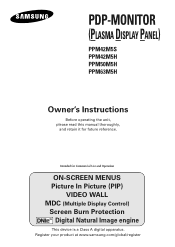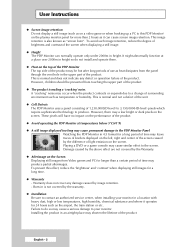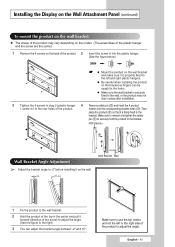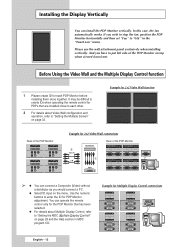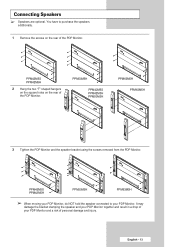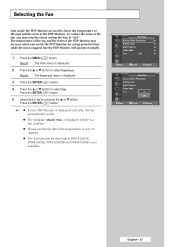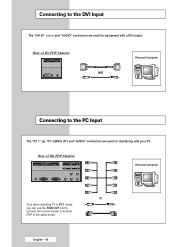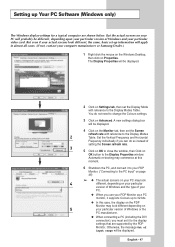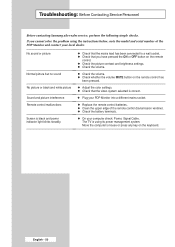Samsung PPM42M5HB Support Question
Find answers below for this question about Samsung PPM42M5HB - 42" Plasma Panel.Need a Samsung PPM42M5HB manual? We have 2 online manuals for this item!
Question posted by dboyles on June 13th, 2012
Does This Model Have A Hdmi Connection
The person who posted this question about this Samsung product did not include a detailed explanation. Please use the "Request More Information" button to the right if more details would help you to answer this question.
Current Answers
Related Samsung PPM42M5HB Manual Pages
Samsung Knowledge Base Results
We have determined that the information below may contain an answer to this question. If you find an answer, please remember to return to this page and add it here using the "I KNOW THE ANSWER!" button above. It's that easy to earn points!-
General Support
... model number and serial number of your TV on the back or side panel of your TV. To get a copy of these LCD or Plasma model TVs, and have : An internet connection and...DVD player using the HDMI connection. I Connected My LCD Or Plasma TV To A Cable Box, PS3, X-Box, or DVD Player Using The HDMI Connection And The Audio Drops Out Intermittently. The LCD and Plasma TV models in the ... -
General Support
... when using the HDMI connection with the TV. If you have a USB memory drive, you , click here to visit our Online Service Request page to a satellite box in LN-T series LCD TVs. Important: If picture flickering occurs with any other connection except HDMI, then this problem. The table below shows the models affected and the... -
How To Connect An External Display To Your Netbook Or Notebook (Windows 7) SAMSUNG
... it is connected properly You may flash several types of external display devices (Monitors, Televisions, Projectors, etc...) to adjust the resolution of the external display. CRT - For instructions on how to adjust the resolution, continue on your PC. LCD+CRT DualView - LCD+HDMI DualView The screen may need to your PC model and external...
Similar Questions
Hdmi Connect To Pc
Samsung hp- R-4252 plasma TV registers on my PC connection thru HDMI plugs but no display. Why is no...
Samsung hp- R-4252 plasma TV registers on my PC connection thru HDMI plugs but no display. Why is no...
(Posted by alex775493a 1 year ago)
Samsung - Syncmaster P42h-2 - 42'' Plasma Panel Urgent !
I accidentally broke my plasma screen ! I contacted samsung but they say they don't have the panel !...
I accidentally broke my plasma screen ! I contacted samsung but they say they don't have the panel !...
(Posted by chandmicro 9 years ago)
Where Can I Get A Replacement Stand For This Model?
Samsung PPM42M5HB Parts - 42 Plasma Panel---need replacement stand
Samsung PPM42M5HB Parts - 42 Plasma Panel---need replacement stand
(Posted by aim122171 10 years ago)
Hdmi Connection
When I connect a HDMI cable from the cable box, it gives a message of not supported on the screen. I...
When I connect a HDMI cable from the cable box, it gives a message of not supported on the screen. I...
(Posted by pricejl823 13 years ago)
Hdmi Connection To My Macbook Laptop
I have the video working fine.... How do I get the Samsung 5053 to recognize my laptop's audio?
I have the video working fine.... How do I get the Samsung 5053 to recognize my laptop's audio?
(Posted by garygeller 13 years ago)