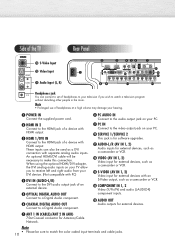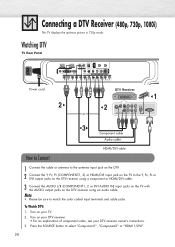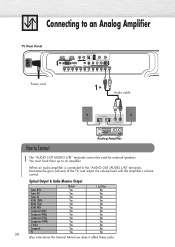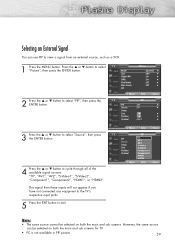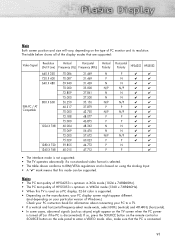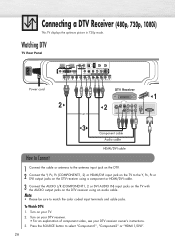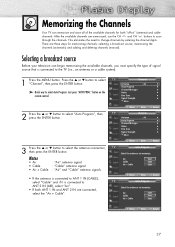Samsung HP-S5053 Support Question
Find answers below for this question about Samsung HP-S5053 - 50" Plasma TV.Need a Samsung HP-S5053 manual? We have 4 online manuals for this item!
Question posted by garygeller on January 21st, 2011
Hdmi Connection To My Macbook Laptop
I have the video working fine.... How do I get the Samsung 5053 to recognize my laptop's audio?
Current Answers
Related Samsung HP-S5053 Manual Pages
Samsung Knowledge Base Results
We have determined that the information below may contain an answer to this question. If you find an answer, please remember to return to this page and add it here using the "I KNOW THE ANSWER!" button above. It's that easy to earn points!-
General Support
... some other USB memory device WinZip or some other file unzipping program. I Connected My LCD Or Plasma TV To A Cable Box, PS3, X-Box, or DVD Player Using The HDMI Connection And The Audio Drops Out Intermittently. You can suffer from intermittent audio drop outs when connected to you call Samsung Customer Care 1-800-Samsung (1-800-726-7864). Note... -
General Support
...;Plasma TV with an HDMI connector on one HDMI jack, you can use the HDMI jack to connect your Samsung TV to your laptop, click for your laptop. That is , a cable with an DVI-D connector on one end and two RCA jacks on the other . Turning On Your Laptop and TV Turn on the other , connect the Audio Out jack on your laptop... -
Using Anynet+ With A Home Theater SAMSUNG
...; an optical cable from the Digital Audio Out on the back of the TV to the Optical In on the rear of how to connect an Anynet+ TV to Optical 2 which is an explanation of the Anynet+ Television (LN40A750) HDMI When you need an HDMI cable and a Digital Optical cable. Optical out...
Similar Questions
Hdmi Connect To Pc
Samsung hp- R-4252 plasma TV registers on my PC connection thru HDMI plugs but no display. Why is no...
Samsung hp- R-4252 plasma TV registers on my PC connection thru HDMI plugs but no display. Why is no...
(Posted by alex775493a 1 year ago)
Tv Samsung Hp-s5053 Plasma De 50'
Version : Sd01
hola, buenas noche soy franklin chaverra quiero saber si pueden hacer me un gran favor de dar me la ...
hola, buenas noche soy franklin chaverra quiero saber si pueden hacer me un gran favor de dar me la ...
(Posted by riquito68 12 years ago)
Can I Get Netflix From My Samsung/hp-s5053-50-plasma-
Can I get Netflix on my Samsung tv without any additional devices?
Can I get Netflix on my Samsung tv without any additional devices?
(Posted by Anonymous-44344 12 years ago)
Hdmi Connection
When I connect a HDMI cable from the cable box, it gives a message of not supported on the screen. I...
When I connect a HDMI cable from the cable box, it gives a message of not supported on the screen. I...
(Posted by pricejl823 13 years ago)