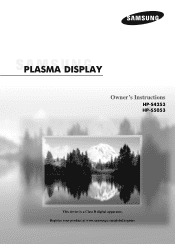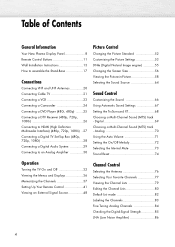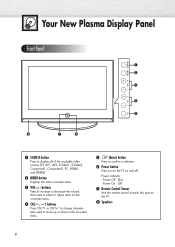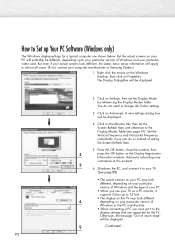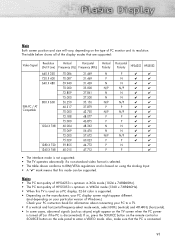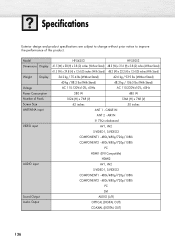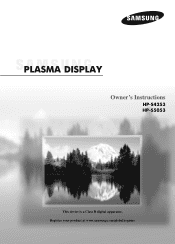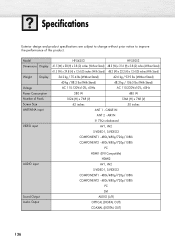Samsung HP-S5053 Support Question
Find answers below for this question about Samsung HP-S5053 - 50" Plasma TV.Need a Samsung HP-S5053 manual? We have 4 online manuals for this item!
Question posted by riquito68 on April 4th, 2012
Tv Samsung Hp-s5053 Plasma De 50' Version : Sd01
hola, buenas noche soy franklin chaverra quiero saber si pueden hacer me un gran favor de dar me la referncia de la tarjeta de donde van los drivers ya que no la tengo es la version y el modelo del tv es la siguiente:
MODELO : HP -S 5053
VERSION : SD01
YA QUE EL TV ESCUCHO Y NO TENGO VIDEO O IMAGEN Y
NO LA TENGO, GRASIAS POR LA ATENCION PRESTADA
Current Answers
Related Samsung HP-S5053 Manual Pages
Samsung Knowledge Base Results
We have determined that the information below may contain an answer to this question. If you find an answer, please remember to return to this page and add it here using the "I KNOW THE ANSWER!" button above. It's that easy to earn points!-
General Support
With that said, what we do about a Plasma TV with defective pixels, gather the information listed above, and then click here to visit our ... for you are having a serious problem with defective pixels depends on a typical Plasma television is not an option. One or two defective pixels out of the TV screen If you Plasma TV, Generally, then, if you have only a few defective pixels, service is ... -
General Support
...TVs, HL series DLP TVs, PN and FP-T Plasma TVs and TX-T SlimFit TVs. 2007 models include LN-T series LCD TVs, HP-T and FP-T Plasma TVs, HL-T DLP TVs, and TX-T SlimFit TVs. They are instructions for connecting your TV to a Windows computer using your DLP TV... additional drivers. Turn on your computer's video card to the native resolution of Samsung's 2005 and 2006 model TVs have ... -
General Support
... para audio MPEG (MP2). Sin embargo, los DVD-ROMs no pueden ser leidos por la mayoría de los lectores CD-ROM actuales y lectores de CD. A veces, el problema es que los CD-Rs son "invisibles" Es tecnicamente facil hacer un lector DVD-Video compatible con SVCD, pero se esta haciendo principalmente en modelos de lectores DVD asiaticos. Generalmente no...
Similar Questions
What's The Length And Size Screw Do I Need For My Tv Stand On A 50' Plasma
what's the length and size of screws I need for a Samsung plasma 50 inch TV model number PN 50A550S1...
what's the length and size of screws I need for a Samsung plasma 50 inch TV model number PN 50A550S1...
(Posted by Anonymous-159589 7 years ago)
Samsung. Pn42a450p1dxza Plasma Television Sound But No Picture
I would like to know what diagnostics I can do to tell which part I need
I would like to know what diagnostics I can do to tell which part I need
(Posted by dcharris812 8 years ago)
How To Adjust The Picture Size On A Samsung Tv Model Hp-s5053
How to adjust the picture size on a Samsung TV Model HP-S5053?
How to adjust the picture size on a Samsung TV Model HP-S5053?
(Posted by marko49143 12 years ago)
Can I Get Netflix From My Samsung/hp-s5053-50-plasma-
Can I get Netflix on my Samsung tv without any additional devices?
Can I get Netflix on my Samsung tv without any additional devices?
(Posted by Anonymous-44344 12 years ago)
Samsung Hp-s5053
Where can I get a Service Manual for my Samsung plasma tv model HP-S5053? Jim
Where can I get a Service Manual for my Samsung plasma tv model HP-S5053? Jim
(Posted by james2011 12 years ago)