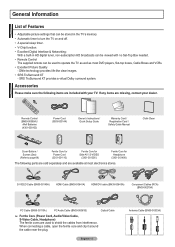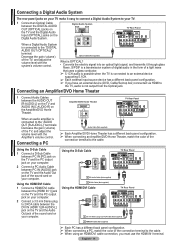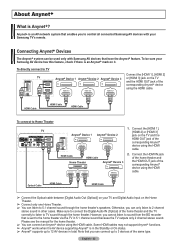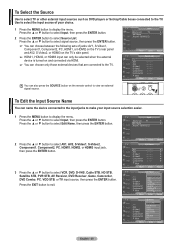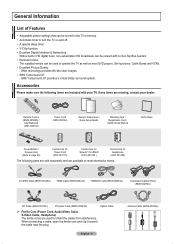Samsung HPT4254 Support Question
Find answers below for this question about Samsung HPT4254 - 42" Plasma TV.Need a Samsung HPT4254 manual? We have 5 online manuals for this item!
Question posted by pricejl823 on March 3rd, 2011
Hdmi Connection
When I connect a HDMI cable from the cable box, it gives a message of not supported on the screen. Is it something I have to do to the TV for it to work?
Current Answers
Related Samsung HPT4254 Manual Pages
Samsung Knowledge Base Results
We have determined that the information below may contain an answer to this question. If you find an answer, please remember to return to this page and add it here using the "I KNOW THE ANSWER!" button above. It's that easy to earn points!-
General Support
You can suffer from intermittent audio drop outs when connected to a cable box, PS3, X-Box, or DVD player using the HDMI connection. I Connected My LCD Or Plasma TV To A Cable Box, PS3, X-Box, or DVD Player Using The HDMI Connection And The Audio Drops Out Intermittently. The LCD and Plasma TV models in the tables below with their associated firmware versions can either arrange to download... -
General Support
....pdf LN-T 42, 53, 54 Series LCD TV HDMI Picture Flickers Intermittently Firmware Update Firmware update corrects intermittent flickering when connected to request the...TVs experience intermittent picture flickering when using the HDMI connection with the TV. Have your TV only if you , click here to visit our Online Service Request page to a satellite box in LN-T series LCD TVs... -
Using Anynet+ With A Home Theater SAMSUNG
... have the Anynet+ to the other HDMI connections (HDMI 2, HDMI 3, etc.). LED TV 2318. HDMI connections on the rear of the Anynet+ Television (LN40750) connections on the rear of the Anynet+ Home Theater (HT-AS720ST) connections on the rear of our home theaters and TVs with Anynet+, you need an HDMI cable and a Digital Optical cable. connect an Anynet+ TV to an Anynet+ home theater using...
Similar Questions
Samsung - Syncmaster P42h-2 - 42'' Plasma Panel Urgent !
I accidentally broke my plasma screen ! I contacted samsung but they say they don't have the panel !...
I accidentally broke my plasma screen ! I contacted samsung but they say they don't have the panel !...
(Posted by chandmicro 9 years ago)
Stand Base Availability
Hello, I'm looking for a stand base for a 42" samsung plasma tv model# HP-T4254. I brought the TV at...
Hello, I'm looking for a stand base for a 42" samsung plasma tv model# HP-T4254. I brought the TV at...
(Posted by michelleross24 10 years ago)
No Signal Trying To Connect The Tv To A Satellite Receiver With Hdmi Cable
When connecting the tv to a Dish network Satellite receiver should I choose the air or cable source?...
When connecting the tv to a Dish network Satellite receiver should I choose the air or cable source?...
(Posted by cwelch 12 years ago)
Connect Pc To Plasma 42'
how to connect pc to plasma tv, on behind there is plug for PC but they cannot display on tv .
how to connect pc to plasma tv, on behind there is plug for PC but they cannot display on tv .
(Posted by muliarahman68 12 years ago)
I Have A Samsung 42' Tv Model Hpt4254. It Turns Off By Itself.
My TV turns itself off (NO it is NOT the timer) afer 3-5 minutes it has been turned on. It CLICKS, c...
My TV turns itself off (NO it is NOT the timer) afer 3-5 minutes it has been turned on. It CLICKS, c...
(Posted by jrmontpetit 13 years ago)