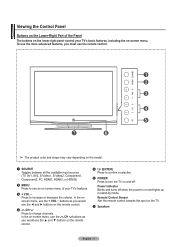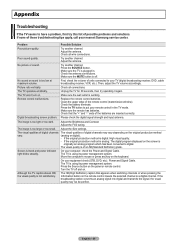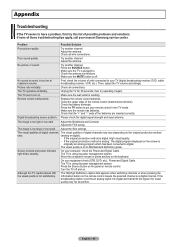Samsung HPT4254 Support Question
Find answers below for this question about Samsung HPT4254 - 42" Plasma TV.Need a Samsung HPT4254 manual? We have 5 online manuals for this item!
Question posted by jrmontpetit on November 22nd, 2010
I Have A Samsung 42' Tv Model Hpt4254. It Turns Off By Itself.
My TV turns itself off (NO it is NOT the timer) afer 3-5 minutes it has been turned on. It CLICKS, clicks, and turns back on after a while....very annoying.
Current Answers
Related Samsung HPT4254 Manual Pages
Samsung Knowledge Base Results
We have determined that the information below may contain an answer to this question. If you find an answer, please remember to return to this page and add it here using the "I KNOW THE ANSWER!" button above. It's that easy to earn points!-
General Support
...T6374 HP-T4254 HP-T4264 HP-T5054 HP-...TVs (LNxxA850, LNxxA860) 7 Series LCD TVs (LNxxA750) Most of the 6 Series LCD TVs (LNxxA650, LNxxA630) excluding the 19" and 22" models of the 5 Series LCD TVs (LNxxA550, LNxxA540, LNxxA530) of the 4 Series LCD TVs (LNxxA450) excluding the 19", 22", and 26" models Plasma 7 Series Plasma TVs (PNxxA750, PNxxA760) 6 Series Plasma TVs (PNxxA650) 5 Series Plasma TVs... -
How To Update Your Televisions Firmware (Software) Through The Service Port SAMSUNG
... do not place it is put on your model number, select the firmware section of files will open, Click on your TV. We recommend the desktop. PN42B430P2D 9724. How To Update Your Televisions Firmware (Software) Through The Service Port STEP 2. Click "Ok" Product : Televisions > to . Plasma TV > Select the folder you would like the... -
How To Update Your Televisions Firmware (Software) Through The USB 2.0 Port SAMSUNG
...ready to update the firmware on your model number, select the firmware section of files will open, Click on "Save". to Step 3 for your TV. will download. When the folder is... place it in a sub folder the TV will extract the files. Plasma TV > How To Update Your Televisions Firmware (Software) Through The USB 2.0 Port STEP 2. Click on browse and select the folder you would...
Similar Questions
Why Does The Tv Turns Off By It Self Within Five Minutes Of Being In On?
Tv turns off within 5 minutes after it's turned on.
Tv turns off within 5 minutes after it's turned on.
(Posted by Jennymonico1105 5 years ago)
Samsung - Syncmaster P42h-2 - 42'' Plasma Panel Urgent !
I accidentally broke my plasma screen ! I contacted samsung but they say they don't have the panel !...
I accidentally broke my plasma screen ! I contacted samsung but they say they don't have the panel !...
(Posted by chandmicro 9 years ago)
Light Effect On My Samsung Model Hpt4254 Tv Will Not Stay Off
(Posted by brendgpa 9 years ago)
Stand Base Availability
Hello, I'm looking for a stand base for a 42" samsung plasma tv model# HP-T4254. I brought the TV at...
Hello, I'm looking for a stand base for a 42" samsung plasma tv model# HP-T4254. I brought the TV at...
(Posted by michelleross24 10 years ago)
Samsung 42'plasma Model Htp4234/xaa
My television recently started shutting off. I have read that there have been problems with the capa...
My television recently started shutting off. I have read that there have been problems with the capa...
(Posted by gm751 12 years ago)