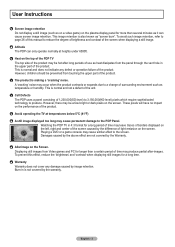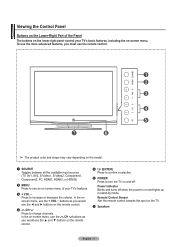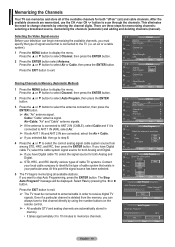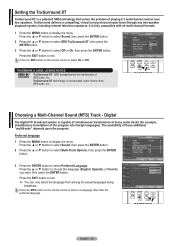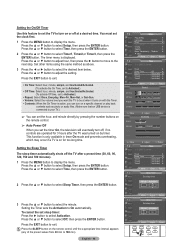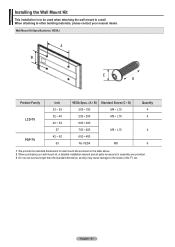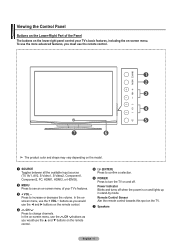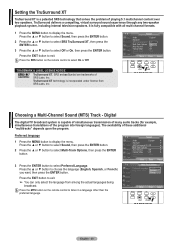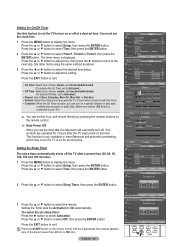Samsung HPT4254 Support Question
Find answers below for this question about Samsung HPT4254 - 42" Plasma TV.Need a Samsung HPT4254 manual? We have 5 online manuals for this item!
Question posted by michelleross24 on March 31st, 2014
Stand Base Availability
Hello, I'm looking for a stand base for a 42" samsung plasma tv model# HP-T4254. I brought the TV at Circuit City about 5 years ago. Do you have the part available? or know where it can be purchased.
Current Answers
Related Samsung HPT4254 Manual Pages
Samsung Knowledge Base Results
We have determined that the information below may contain an answer to this question. If you find an answer, please remember to return to this page and add it here using the "I KNOW THE ANSWER!" button above. It's that easy to earn points!-
General Support
... the USB port on hand when you have the model number and serial number of the updated firmware, please call . Plasma TVs Plasma TV Model Firmware Versions HP-T4234X/XAA 1001 to 1015 HP-T4254X/XAA HP-T5034X/XAA HP-T4264X/XAA HP-T5064X/XAA LCD TVs LCD TV Model LN-T3242HX/XAA 1001 to 1011 LN-T4042HX/XAA LN-T4642HX/XAA LN... -
General Support
... port Search for additional information. handset to pair devices (default pass code is based on both to and from Verizon Many services and features are connected and synchronized ... said device. NOTE: Each are available for Digital Rights Management (DRM) which allows you are network dependent and may prevent some purchased or subscription content. Plug the USB cable into... -
General Support
...to Copy the MP3 file, from the memory card to pair devices (default pass code is based on both devices to pair the phones (the default code is "0000") Browse for additional ...check in standby mode, activate Bluetooth by turning it On Search for purchase or use in all MP3 files, within Microsoft ActiveSync, this must be available at this time. The information below is "0000") ...
Similar Questions
What Size Screws Are Use To Mount The Base To The Tv
(Posted by Nino301brown 2 years ago)
No Sound. Maybe Wireless Hp Wont Disconnect. Maybe Something Else?
no sound from head phones or samsung tv.Original samsung remote died. Replaced 2 years ago with Amaz...
no sound from head phones or samsung tv.Original samsung remote died. Replaced 2 years ago with Amaz...
(Posted by Mowhite99 3 years ago)
Where Can I Purchase A New Plasma Screen Model Pn51e450a1f
Where can I buy a new plasma screen model type pn51e450a1f
Where can I buy a new plasma screen model type pn51e450a1f
(Posted by Frankward325 10 years ago)
Samsung Plasma Display Model No.spk4215m
My samsung tv spk4215m has sgreen on but shows no signal video on the sgreen, What couses that.
My samsung tv spk4215m has sgreen on but shows no signal video on the sgreen, What couses that.
(Posted by andydorf 12 years ago)
Connect Pc To Plasma 42'
how to connect pc to plasma tv, on behind there is plug for PC but they cannot display on tv .
how to connect pc to plasma tv, on behind there is plug for PC but they cannot display on tv .
(Posted by muliarahman68 12 years ago)