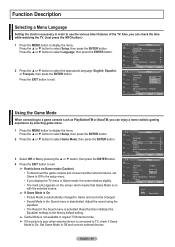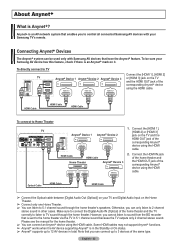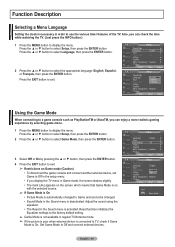Samsung HPT4254 Support Question
Find answers below for this question about Samsung HPT4254 - 42" Plasma TV.Need a Samsung HPT4254 manual? We have 5 online manuals for this item!
Question posted by Mowhite99 on November 3rd, 2020
No Sound. Maybe Wireless Hp Wont Disconnect. Maybe Something Else?
Current Answers
Answer #1: Posted by Odin on November 3rd, 2020 5:52 PM
If the issue persists or if you require further advice--or if the instructions don't seem to apply--you'll have to consult the manual or the company. For the latter, use the contact information at https://www.contacthelp.com/samsung/customer-service.
Hope this is useful. Please don't forget to click the Accept This Answer button if you do accept it. My aim is to provide reliable helpful answers, not just a lot of them. See https://www.helpowl.com/profile/Odin.
Related Samsung HPT4254 Manual Pages
Samsung Knowledge Base Results
We have determined that the information below may contain an answer to this question. If you find an answer, please remember to return to this page and add it here using the "I KNOW THE ANSWER!" button above. It's that easy to earn points!-
General Support
... with the power off the road and park before using menus that ] the above 60°C / 134°F), such as batteries and other and the phone will not be automatically turned off . Samsung will gradually wear out if charging / discharging are connected via the A/V Remote Control Volume Up/Down Button Press to the headset... -
General Support
... up to the cost of repair and/or replacement of the unit under normal use and service you should contact their local government office, for use with whom you . It also only emits signals that the person with cordless phones. Battery operation time doesn't match the one year from other antenna or transmitter. The battery will... -
General Support
... contact updates to your SCH-i760 handset. Wireless Sync uses advanced "timed pull" technology based on your information, automatically or manually. What Is Wireless Sync On My SCH-i760? as if you need. Follow the instructions below to access the Wireless Sync server login page. What Is Wireless Sync On My SCH-i760? Service...
Similar Questions
i lost the remote control and i can't turn on the tv
Hello, I'm looking for a stand base for a 42" samsung plasma tv model# HP-T4254. I brought the TV at...
Have had this TV for just over 2 years and have been very pleased until last night when I suddenly h...