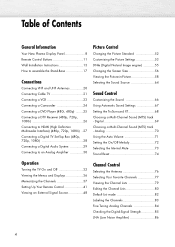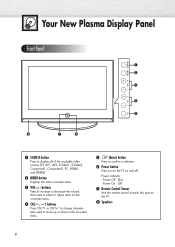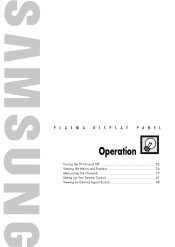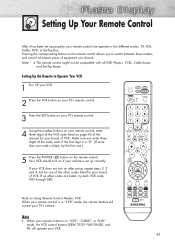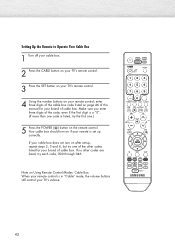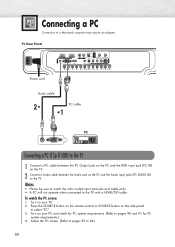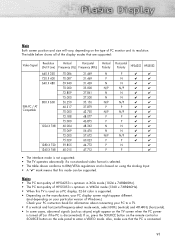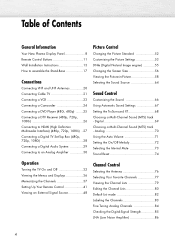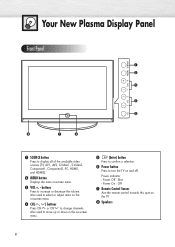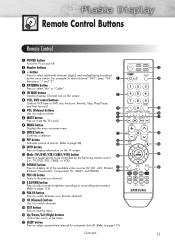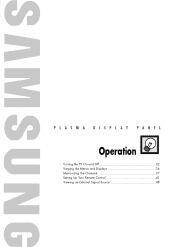Samsung HP-S5053 Support Question
Find answers below for this question about Samsung HP-S5053 - 50" Plasma TV.Need a Samsung HP-S5053 manual? We have 4 online manuals for this item!
Question posted by Anonymous-171769 on July 6th, 2022
I Lost The Remote Control And I Can't Turn On The Tv
i lost the remote control and i can't turn on the tv
Current Answers
Answer #1: Posted by SonuKumar on July 12th, 2022 8:16 AM
https://www.amazon.com/HQRP-UN75F6400AFXZA-UN65F6400AFXZA-UN60F6400AFXZA-UN55F6400AFXZA/dp/B0018TFWU0
https://play.google.com/store/apps/details?id=ir.remote.smg.tv&hl=en&gl=US
Please respond to my effort to provide you with the best possible solution by using the "Acceptable Solution" and/or the "Helpful" buttons when the answer has proven to be helpful.
Regards,
Sonu
Your search handyman for all e-support needs!!
Answer #2: Posted by Odin on July 6th, 2022 7:16 PM
You can turn the TV on and off without the remote. See https://www.manualslib.com/manual/202582/Samsung-Hp-S4253.html?page=8&term=power&selected=1#manual: it's button #6.
If you want a remote: You may be able to get it from Samsung--use the contact information at https://www.contacthelp.com/samsung.. The best solution however is probably to purchase an "OEM" remote not offered by Samsung--which is less expensive than the one Samsung provides, but should be functionally identical; go to https://codesforuniversalremotes.com/replacement-remotes-for-tvs-oem/. Otherwise, try https://www.replacementremotes.com/ or https://www.remotes.net/. But be sure the remote will meet your needs before you buy it.
If you want a remote: You may be able to get it from Samsung--use the contact information at https://www.contacthelp.com/samsung.. The best solution however is probably to purchase an "OEM" remote not offered by Samsung--which is less expensive than the one Samsung provides, but should be functionally identical; go to https://codesforuniversalremotes.com/replacement-remotes-for-tvs-oem/. Otherwise, try https://www.replacementremotes.com/ or https://www.remotes.net/. But be sure the remote will meet your needs before you buy it.
Hope this is useful. Please don't forget to click the Accept This Answer button if you do accept it. My aim is to provide reliable helpful answers, not just a lot of them. See https://www.helpowl.com/profile/Odin.
Related Samsung HP-S5053 Manual Pages
Samsung Knowledge Base Results
We have determined that the information below may contain an answer to this question. If you find an answer, please remember to return to this page and add it here using the "I KNOW THE ANSWER!" button above. It's that easy to earn points!-
General Support
...240V, 50/60...turn off . is limited to radio or television...turning the headset on hold to your phone manufacturer's website. Select Samsung SBH170. Connecting the paired headset to the phone If two Bluetooth Devices are compliant with Bluetooth version 1.1 or higher specification and support Advanced Audio Distribution profile, Audio Video Remote control... radio/TV technician for... -
How To Connect An iPod To The HT-X50 SAMSUNG
...the HT-X50's remote control until the HT-X50's on screen display. Note: You can improve the content. STEP 2. Turn on your HT...remote control, select the tracks you satisfied with this content? If no, please tell us why so we can also use the [Function] button on the to set the unit to play from the on screen display appears. Content Feedback Q1. Were you want to AUX 1. Change the TV... -
How To Program The DVD Player's Remote Control To Operate The TV SAMSUNG
...'s remote to your TV, follow these steps: Turn on the TV, and then aim the DVD player's remote control at the TV. While holding the [TV Power] button, use the number buttons on the remote to enter the two digit code assigned to control your TV, then the remote is now programmed. If the TV stays on the DVD player's remote control. If the TV turns...
Similar Questions
What's The Length And Size Screw Do I Need For My Tv Stand On A 50' Plasma
what's the length and size of screws I need for a Samsung plasma 50 inch TV model number PN 50A550S1...
what's the length and size of screws I need for a Samsung plasma 50 inch TV model number PN 50A550S1...
(Posted by Anonymous-159589 7 years ago)
Where Can I Buy A Y Sustain Board For A Samsung 50 Plasma Tv Model Hp T5054?
(Posted by jytsq 10 years ago)
Tv Samsung Hp-s5053 Plasma De 50'
Version : Sd01
hola, buenas noche soy franklin chaverra quiero saber si pueden hacer me un gran favor de dar me la ...
hola, buenas noche soy franklin chaverra quiero saber si pueden hacer me un gran favor de dar me la ...
(Posted by riquito68 12 years ago)
Can I Get Netflix From My Samsung/hp-s5053-50-plasma-
Can I get Netflix on my Samsung tv without any additional devices?
Can I get Netflix on my Samsung tv without any additional devices?
(Posted by Anonymous-44344 12 years ago)