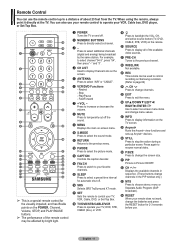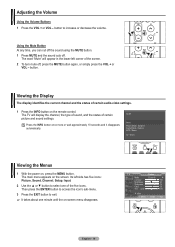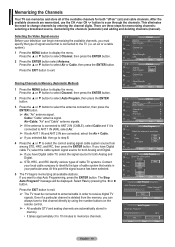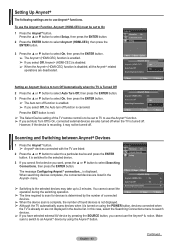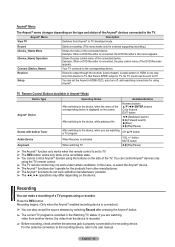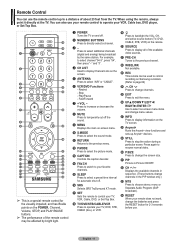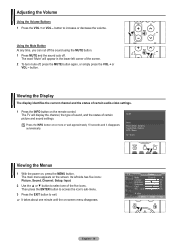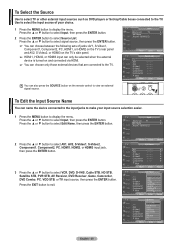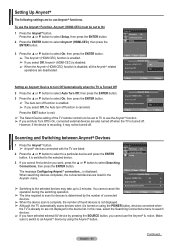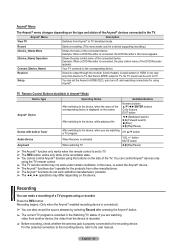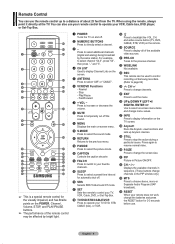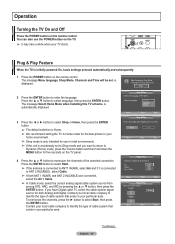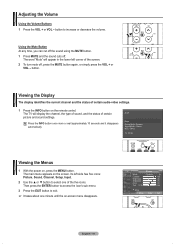Samsung HPT4254 Support Question
Find answers below for this question about Samsung HPT4254 - 42" Plasma TV.Need a Samsung HPT4254 manual? We have 5 online manuals for this item!
Question posted by JFThe on June 24th, 2014
Is There A Reset Button For My Samsung Hp-t4254
The person who posted this question about this Samsung product did not include a detailed explanation. Please use the "Request More Information" button to the right if more details would help you to answer this question.
Current Answers
Related Samsung HPT4254 Manual Pages
Samsung Knowledge Base Results
We have determined that the information below may contain an answer to this question. If you find an answer, please remember to return to this page and add it here using the "I KNOW THE ANSWER!" button above. It's that easy to earn points!-
How To Reset And Pair Your Remote SAMSUNG
... remote. 21604. The reset is complete. Important: If after replacing the batteries and resetting and pairing your TV by touching the [Power] button on the service request button and request a replacement remote. If you are not under the manufactures warranty, click on the bottom, middle bezel of the TV. UN55B8000XF 9137. LED TV > Product : Televisions > -
General Support
...outlet. C/122° If your headset responds slowly, stops responding, or freezes, press the reset button on . You can take this product, or their supplier and check the terms and conditions... operate the equipment. Search for any of defects in . Otherwise, press the Multi-function button to reconnect automatically each time it was performed based on which ear you are paired, the... -
Setting Up The SWA-3000 With Your Samsung Home Theater SAMSUNG
... the front of the SWA-3000 changes from red to blue, indicating the SWA-3000 has connected to press the RESET button on the home theater. Note : You can improve the content. very dissatisfied very satisfied Q2. submit Please select ... ball point pen to the home theater. If no, please tell us why so we can release the button when the POWER LED blinks blue. Content Feedback Q1.
Similar Questions
Is There A Reset Button Sor The Samsung Model Code Hps5053x Xaa
(Posted by yerohu 10 years ago)
Stand Base Availability
Hello, I'm looking for a stand base for a 42" samsung plasma tv model# HP-T4254. I brought the TV at...
Hello, I'm looking for a stand base for a 42" samsung plasma tv model# HP-T4254. I brought the TV at...
(Posted by michelleross24 10 years ago)
My Samsung Plasma 4 Inch Tv Keep Clicking Not Power On
(Posted by zoboren44 10 years ago)
Connect Pc To Plasma 42'
how to connect pc to plasma tv, on behind there is plug for PC but they cannot display on tv .
how to connect pc to plasma tv, on behind there is plug for PC but they cannot display on tv .
(Posted by muliarahman68 12 years ago)
Is There A Reset Button The The Tv? I Have A Pop Up On My Tv That I Cant Get Rid
i have a pop up that comes on tv every 3 to 5 mins. and i dnt know how to get rid of it
i have a pop up that comes on tv every 3 to 5 mins. and i dnt know how to get rid of it
(Posted by cgreer11 12 years ago)