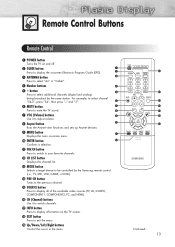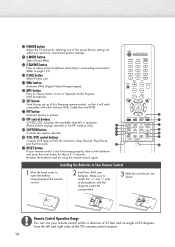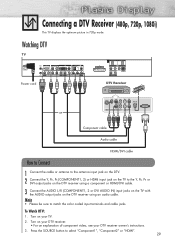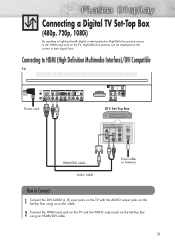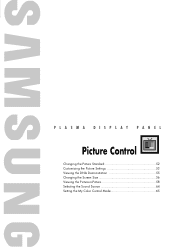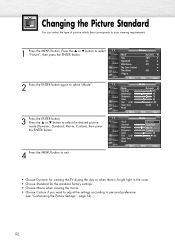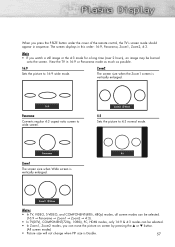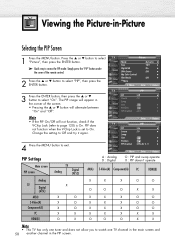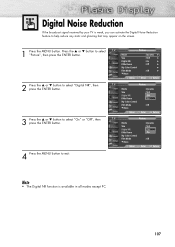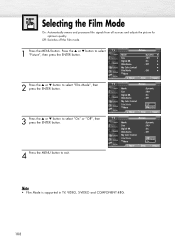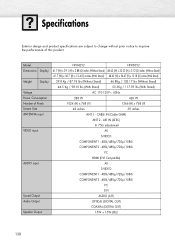Samsung HP-R4252 Support Question
Find answers below for this question about Samsung HP-R4252.Need a Samsung HP-R4252 manual? We have 3 online manuals for this item!
Question posted by brucecolumbus7 on June 1st, 2013
Samsung 42 Inch Tv Modle4252 No Sound No Picture Displays No Signal
The person who posted this question about this Samsung product did not include a detailed explanation. Please use the "Request More Information" button to the right if more details would help you to answer this question.
Current Answers
Related Samsung HP-R4252 Manual Pages
Samsung Knowledge Base Results
We have determined that the information below may contain an answer to this question. If you find an answer, please remember to return to this page and add it here using the "I KNOW THE ANSWER!" button above. It's that easy to earn points!-
General Support
... of any model under 32 inches) series TVs (for example, LN46A 550 , LN40A 650 , LN46A 750 ), except the LN32A540, accept a 1080p television signal through HDMI and Component input. None of the 2005 LN-R, 2004 LT-P, or earlier Samsung LCD TVs accept a 1080p television Note: For the information about the display resolutions of their model number... -
General Support
... External SD card: 1: Total space 2: Available space 3: Unmount SD card 4: Format Internal phone storage: 1: Available space 2: Factory data reset Date & Wallpaper 1: Pictures 2: Wallpaper gallery > Notifications > Display Sound settings: 1: Silent mode 2: Ringer volume 1: Use Incoming call 4: Mute/Unmute 5: Speaker On/Off 6: Bluetooth On/Off Dialing 3: TTY 1: TTY Off 2: TTY... -
General Support
...Notepad 5: Smart Converter 6: Stopwatch 7: Tasks 1: Voice Notes 2: World Clock 6: My Stuff 1: My Pictures 2: My Videos 3: Notes 4: My Documents 5: My Device 6: Storage Card 7: Games 1: Bubble Breaker... Settings 1: Phone 1: All Calls 2: Voice Calls 3: Own Numbers 4: SDN 2: Sounds 1: Ring Tone 2: Other Sounds 3: Display 1: Home Screen 2: Start Menu Style 3: Dialer (Unavailable after WM6 Update) 4: ...
Similar Questions
Plasma Tv Has Sound But No Pictures
my plasma TV model PN58C500G2FXZA has sound but no picture. Also I do not have the remote control.
my plasma TV model PN58C500G2FXZA has sound but no picture. Also I do not have the remote control.
(Posted by robertlarson72 8 years ago)
42 Inch Plasma Samsung Tvturned Itself Off And Will Not Turn On
My 42 inchplasma tv turned itself off the other day and will not turn back on dones any one know of ...
My 42 inchplasma tv turned itself off the other day and will not turn back on dones any one know of ...
(Posted by Shelley98612 11 years ago)
I Have A Samsung Plasma Tv That Hp-r4252 And It Will Not Turn On
the button on the front flashes a few times makes a sound through the speakers then the light goes o...
the button on the front flashes a few times makes a sound through the speakers then the light goes o...
(Posted by mcoker78 12 years ago)
Picture Goes Out But The Sound Is Still On
Picture goes out but the sound is still on
Picture goes out but the sound is still on
(Posted by vickivn 12 years ago)