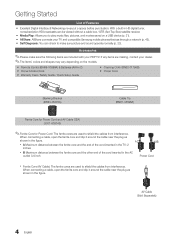Samsung PN58C500G2FXZA Support Question
Find answers below for this question about Samsung PN58C500G2FXZA.Need a Samsung PN58C500G2FXZA manual? We have 1 online manual for this item!
Question posted by robertlarson72 on February 22nd, 2016
Plasma Tv Has Sound But No Pictures
my plasma TV model PN58C500G2FXZA has sound but no picture. Also I do not have the remote control.
Current Answers
Answer #1: Posted by waelsaidani1 on February 22nd, 2016 7:54 AM
Here is a video guide on how to solve this problem: https://www.youtube.com/watch?v=HNzpnnlkiV4
Related Samsung PN58C500G2FXZA Manual Pages
Samsung Knowledge Base Results
We have determined that the information below may contain an answer to this question. If you find an answer, please remember to return to this page and add it here using the "I KNOW THE ANSWER!" button above. It's that easy to earn points!-
General Support
... Samsung Audio Visual devices through the remote control of the Samsung TV. Important : Although Anynet is a wired network system that have Anynet+: Note : Excluding all 26" Anynet+ can only be sure a Samsung device has the Anynet+ feature, look for example, three DVD players). models and below . Attachment : Anynet AV Manual... -
General Support
... the problem by updating the firmware version on your TV through the USB port on the back or side panel of your TV. Plasma TVs Plasma TV Model Firmware Versions HP-T4234X/XAA 1001 to 1015 HP-T4254X...audio drop outs when connected to 1010 LN-T4053HX/XAA If you . The LCD and Plasma TV models in the tables below with their associated firmware versions can either arrange to download the ... -
General Support
... Mil. Pictures Scan System Progressive Scan Digital Comb Filter 3D Comb filter Picture Mode Dynamics...Sound Speaker Type Built-In Sound output (RMS) 10W x 2 Operating Conditions Temperature 10°C ~ 40°C Humidity 20 ~ 80% Accessories Basic Stand (optional), User Instructions (CD), Power cord, VGA cable, Remote Control... wall image. ※ SAMSUNG plasma monitor supports three types of pixels...
Similar Questions
I Lost The Remote Control And I Can't Turn On The Tv
i lost the remote control and i can't turn on the tv
i lost the remote control and i can't turn on the tv
(Posted by Anonymous-171769 1 year ago)
My Samsung Smart Tv Model Number Pn60e550d1f Has Sound But No Picture. When I Tu
When I turn on the tv the red light blinks several times.
When I turn on the tv the red light blinks several times.
(Posted by calaniz20 8 years ago)
Samsung Plasma Tv Model Pn51d430a3d Is Having Picture Problems
the picture disappeared when i was out of the room. Audio still works. DVD player doesnt play video ...
the picture disappeared when i was out of the room. Audio still works. DVD player doesnt play video ...
(Posted by ghx26 10 years ago)
Picture Calibration Settings For Samsung Plasma Tv Model #pn50c540g3f
is there an optimal setting for picture quality for this model? The picture is brutal with the facto...
is there an optimal setting for picture quality for this model? The picture is brutal with the facto...
(Posted by steveboyler 11 years ago)
Samsung Plasma Tv Model Hps4253x/xaa Won't Turn On
I tried to turn on TV by using the power button below the screen. (Usually we turn on TV by remote c...
I tried to turn on TV by using the power button below the screen. (Usually we turn on TV by remote c...
(Posted by jkbuchner 12 years ago)