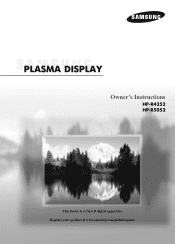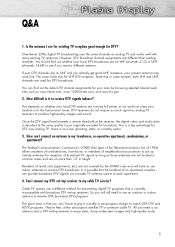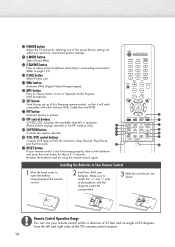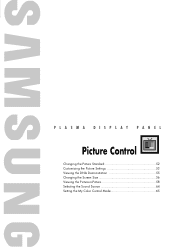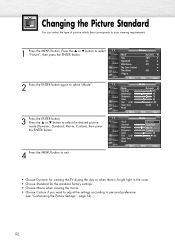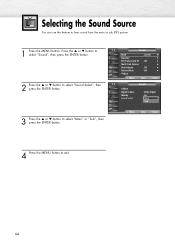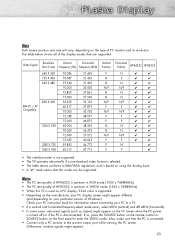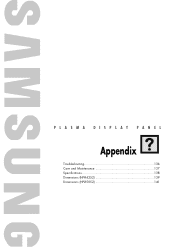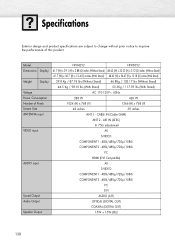Samsung HP-R4252 Support Question
Find answers below for this question about Samsung HP-R4252.Need a Samsung HP-R4252 manual? We have 3 online manuals for this item!
Question posted by vickivn on June 23rd, 2011
Picture Goes Out But The Sound Is Still On
Picture goes out but the sound is still on
Current Answers
Related Samsung HP-R4252 Manual Pages
Samsung Knowledge Base Results
We have determined that the information below may contain an answer to this question. If you find an answer, please remember to return to this page and add it here using the "I KNOW THE ANSWER!" button above. It's that easy to earn points!-
General Support
... the information listed above, and then click here to 1.1 million pixels on a typical Plasma television is not an option. One or two defective pixels out of the TV screen If you Plasma TV, What Is Your Policy On Defective Plasma Cells or Pixels? Note: If you want to view the warranty statement for you... -
How To Connect A Home Theater System (Analog) SAMSUNG
... your speakers to complete this setting on for all of the speakers may not output sound when receiving a two channel signal. Note: The HTS remote has a button that simulates surround sound. Press the [Down Arrow] to the TV picture. the [Down Arrow] to highlight On, and then press [Enter]. [Exit] to return to... -
General Support
...830W)? How Do I Assign A Picture ID To A Contact On My SCH-i830 (IP-830W)? Daylight Savings Time Patch for the SCH-i830 (IP-830W) handset. Images Sounds Images MP3s Windows Mobile 5.0 - How...My SCH-i830 How Do I Delete All Messages On My SCH-i830 How Do I Fix This? Constantly Goes Into Data Mode And Gets Stuck In A Dormant State, How Can I Synchronize Data Using Microsoft ActiveSync®...
Similar Questions
Samsung. Pn42a450p1dxza Plasma Television Sound But No Picture
I would like to know what diagnostics I can do to tell which part I need
I would like to know what diagnostics I can do to tell which part I need
(Posted by dcharris812 8 years ago)
I Need To Know How To Put The Stand For My 50 Inc Plasma Model Hp-t 5054
(Posted by martadejesus 10 years ago)
Samsung 42 Inch Tv Modle4252 No Sound No Picture Displays No Signal
(Posted by brucecolumbus7 10 years ago)
I Have A Samsung Plasma Tv That Hp-r4252 And It Will Not Turn On
the button on the front flashes a few times makes a sound through the speakers then the light goes o...
the button on the front flashes a few times makes a sound through the speakers then the light goes o...
(Posted by mcoker78 12 years ago)