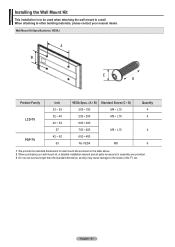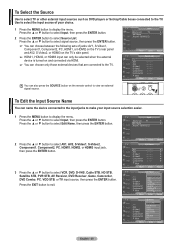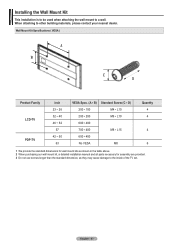Samsung HPT4254 Support Question
Find answers below for this question about Samsung HPT4254 - 42" Plasma TV.Need a Samsung HPT4254 manual? We have 5 online manuals for this item!
Question posted by Nino301brown on August 2nd, 2021
What Size Screws Are Use To Mount The Base To The Tv
Current Answers
Answer #3: Posted by SonuKumar on August 2nd, 2021 8:57 AM
You can also purchase wall mounting screws from Samsung Parts and there is always a universal TV mounting screw kit available as well. For TVs 19 - 22 inches, the screw size is M4. For TVs 30 - 40 inches, the screw size is M6. For TVs 43 - 88 inches, the screw size is M8.
What size screws are used to mount a Samsung TV 65 inch?
M8 x 43mm TV mounting Bolts for Samsung TVs.
Are TV mounting screws Universal?
Image result for Samsung HPT4254 What Size Screws Mount
Are TV Mount Screws Universal? ... TV mount screws that attach your television to the bracket are universal, if they are the same VESA size.
How do you install a Samsung TV wall mount?
We recommend the use of a compatible Samsung wall mount, as they will come with all the required hardware needed to successfully mount your TV. ...
Finding the correct bolt length.
C = length of the bolt inside the TV, when screwed all the way to the bottom of the panel. ...
Finding the correct bolt length when using spacers.
Please respond to my effort to provide you with the best possible solution by using the "Acceptable Solution" and/or the "Helpful" buttons when the answer has proven to be helpful.
Regards,
Sonu
Your search handyman for all e-support needs!!
Related Samsung HPT4254 Manual Pages
Samsung Knowledge Base Results
We have determined that the information below may contain an answer to this question. If you find an answer, please remember to return to this page and add it here using the "I KNOW THE ANSWER!" button above. It's that easy to earn points!-
General Support
... at a time. If, for more than Plasma TVs, LCD TVs are using your LCD TV as a computer monitor, the same general rule holds true: Avoid keeping a static picture or a picture with static elements (black bars, black borders, logos, etc.) on your screen periodically. Changing Picture Size If Your Watching TV For Long Periods of the Troubleshooting Guide... -
General Support
... about using your LCD TV with your Mac, For information about using your DLP TV with your TV to keep the new setting. Using a 15...TV. How Do I Connect My TV To My Computer? Note: 2008 models include LN series LCD TVs, HL series DLP TVs, PN and FP-T Plasma TVs and TX-T SlimFit TVs. 2007 models include LN-T series LCD TVs, HP-T and FP-T Plasma TVs, HL-T DLP TVs, and TX-T SlimFit TVs... -
General Support
... model has an available wall mount, it . To find VESA mount vendors, type VESA mount into your TV. What Is The VESA Mount Size For Most Mountable Samsung LCD TVs? Mount Sizes for 23 to 29 inch LCD TVs is below , to measure the distance between the screw holes and identify the correct VESA mount size. To see if a particular model...
Similar Questions
lost the stand screws, was wondering the size of the screws so I can pick up some new ones
Hello, I'm looking for a stand base for a 42" samsung plasma tv model# HP-T4254. I brought the TV at...
I lost the screws for my samsung FLAT screen stand. What size screws to I need to attach the TV to t...