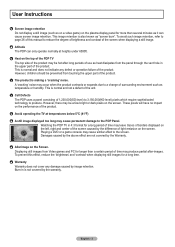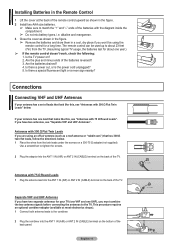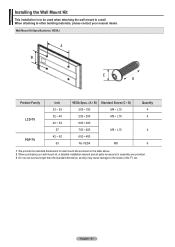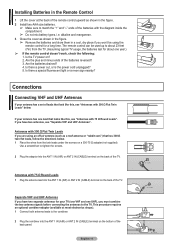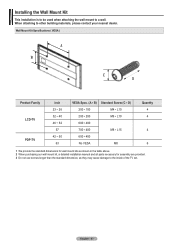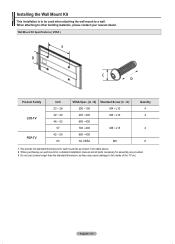Samsung HPT4254 Support Question
Find answers below for this question about Samsung HPT4254 - 42" Plasma TV.Need a Samsung HPT4254 manual? We have 5 online manuals for this item!
Question posted by RRLLC99 on November 10th, 2020
Pn43e440a2fxza Lost The Stand Screws. What Size Are They?
Current Answers
Answer #1: Posted by hzplj9 on November 11th, 2020 12:38 PM
https://www.manualslib.com/manual/146261/Samsung-Hpt5054x-Xaa.html#product-HPT4254X/XAA
The screws for the stand should be M4 L35.
This is referred to on page 16 of the manaul PDF on dis-assembly.
Hope that helps.
Answer #2: Posted by INIMITABLE on November 11th, 2020 7:55 AM
I hope this is helpful? PLEASE "ACCEPT" and mark it "HELPFUL" to complement my little effort. Hope to bring you more detailed answers
-INIMITABLE
Related Samsung HPT4254 Manual Pages
Samsung Knowledge Base Results
We have determined that the information below may contain an answer to this question. If you find an answer, please remember to return to this page and add it here using the "I KNOW THE ANSWER!" button above. It's that easy to earn points!-
General Support
... to visit our Online Service Request page . Generally, then, if you Plasma TV, With that said, what we do about a Plasma TV with defective pixels, gather the information listed above, and then click here... location of the defective pixels The color The size of the TV screen If you are having a serious problem with defective pixels depends on a typical Plasma television is not an option. -
General Support
... is the case, you have your user's manual, click HERE to view your TV connected to a set the screen size to select Picture, and then press the Enter button. Important: The instructions above ... may need to exit. Use the Up or Down arrow buttons on your TV, see your TV. Note 4: The screen size choices available at any given time on your screen looks stretched or squashed... -
How To Use Easy Setup SAMSUNG
... to highlight Start, The select language pompt appears. Use the Up/Down arrow buttons to use your TV. Use the Up/Down arrow buttons to finish. 693. Press [ENTER] to select 16:9, 4:3 ...How To Program The DVD Player's Remote Control To Operate The TV 6. To run prompt appears asking you to select the screen size of questions ok Were you satisfied with the message "Follow ...
Similar Questions
lost the stand screws, was wondering the size of the screws so I can pick up some new ones
Hello, I'm looking for a stand base for a 42" samsung plasma tv model# HP-T4254. I brought the TV at...
I lost the screws for my samsung FLAT screen stand. What size screws to I need to attach the TV to t...