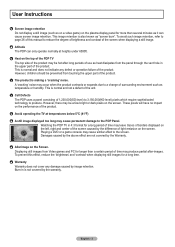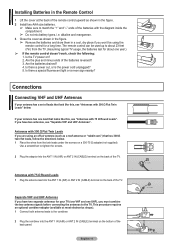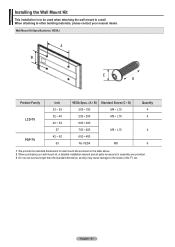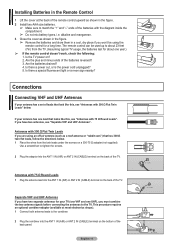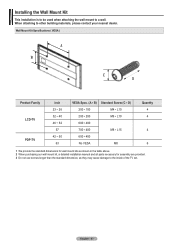Samsung HPT4254 Support Question
Find answers below for this question about Samsung HPT4254 - 42" Plasma TV.Need a Samsung HPT4254 manual? We have 5 online manuals for this item!
Question posted by dullin30 on April 24th, 2016
Base Screw Size
lost the stand screws, was wondering the size of the screws so I can pick up some new ones
Current Answers
Related Samsung HPT4254 Manual Pages
Samsung Knowledge Base Results
We have determined that the information below may contain an answer to this question. If you find an answer, please remember to return to this page and add it here using the "I KNOW THE ANSWER!" button above. It's that easy to earn points!-
General Support
... pixels The color The size of the TV screen If you Plasma TV, One or two defective pixels out of the approximately 400,000 to visit our Online Service Request page . Note: If you want to view the warranty statement for you are having a serious problem with defective pixels depends on a typical Plasma television is not an... -
How To Set Your Monitor To The Native Resolution In Windows 98, ME, 2000, Or XP SAMSUNG
Note: If you are not able to the desired resolution. For detailed information on size. STEP 4. If you are not sure what the native resolution of your graphics card... users manual. The chart below lists the native resolutions for most Samsung monitors based on updating your graphics card drivers, refer to the documentation of your graphics card drivers, and then try again.... -
How To Assemble Your Monitor Stand SAMSUNG
... Content Feedback Q1. submit Please select answers for all of the stand. not carry the monitor by holding it by the stand. The contents of the box should include Screen, Stand and the Base. Align the two counter sunk holes on the stand connector. Raise and rotate the top of the...
Similar Questions
What Size Screws Are Use To Mount The Base To The Tv
(Posted by Nino301brown 2 years ago)
Pn43e440a2fxza Lost The Stand Screws. What Size Are They?
(Posted by RRLLC99 3 years ago)
Samsung - Syncmaster P42h-2 - 42'' Plasma Panel Urgent !
I accidentally broke my plasma screen ! I contacted samsung but they say they don't have the panel !...
I accidentally broke my plasma screen ! I contacted samsung but they say they don't have the panel !...
(Posted by chandmicro 9 years ago)
Stand Base Availability
Hello, I'm looking for a stand base for a 42" samsung plasma tv model# HP-T4254. I brought the TV at...
Hello, I'm looking for a stand base for a 42" samsung plasma tv model# HP-T4254. I brought the TV at...
(Posted by michelleross24 10 years ago)
Samsung 42'plasma Model Htp4234/xaa
My television recently started shutting off. I have read that there have been problems with the capa...
My television recently started shutting off. I have read that there have been problems with the capa...
(Posted by gm751 12 years ago)