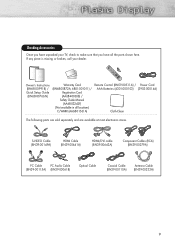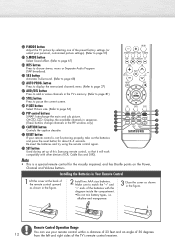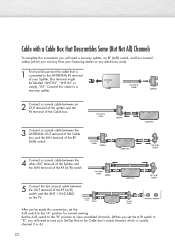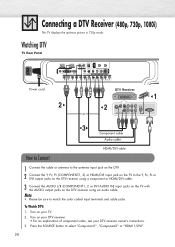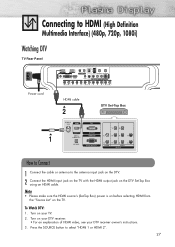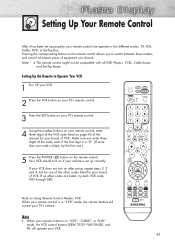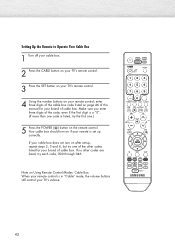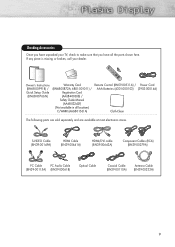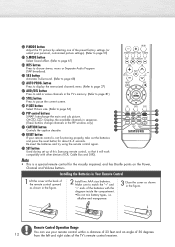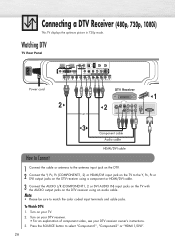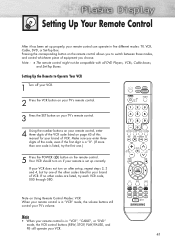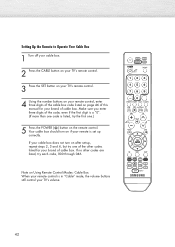Samsung HP-S5053 Support Question
Find answers below for this question about Samsung HP-S5053 - 50" Plasma TV.Need a Samsung HP-S5053 manual? We have 4 online manuals for this item!
Question posted by gildamccoy on January 11th, 2021
Connect
how do I connect the TV to the cable box to make it work
Current Answers
Answer #1: Posted by waelsaidani1 on January 11th, 2021 11:35 PM
- Make sure the TV and cable or satellite box are turned off.
- Connect an HDMI cable to your cable or satellite box's HDMI out port, which should be located on the back.
- Connect the other end of the HDMI cable to any of the empty HDMI ports on your Samsung TV. Note: Make sure to remember what number the port is so you can change your TV's source to it in a moment.
- Turn on your TV and the cable or satellite box. Now depending on your TV, a few different things may happen:
- Your TV may automatically recognize that you connected a cable or satellite box and not only switch to the source, but change the name of the source to the name of your cable box. You can now watch TV and control the cable box with your Samsung Smart TV remote.Note: This only works when using an HDMI connection.
- If nothing happens, that is ok. You need to either press Source on your remote, or navigate to source using the on screen menu to change to the HDMI port that you connected your cable or satellite box to.
Related Samsung HP-S5053 Manual Pages
Samsung Knowledge Base Results
We have determined that the information below may contain an answer to this question. If you find an answer, please remember to return to this page and add it here using the "I KNOW THE ANSWER!" button above. It's that easy to earn points!-
General Support
... you must have a USB flash drive containing the firmware update shipped to a cable box, PS3, X-Box, or DVD player using the HDMI connection. Plasma TVs Plasma TV Model Firmware Versions HP-T4234X/XAA 1001 to 1015 HP-T4254X/XAA HP-T5034X/XAA HP-T4264X/XAA HP-T5064X/XAA LCD TVs LCD TV Model LN-T3242HX/XAA 1001 to 1011 LN-T4042HX/XAA LN-T4642HX... -
General Support
... experienced radio/TV technician for...television reception, which is non-removable. Please make notes or read the instruction manual to get started and to your music files. In Connectable mode Press to connect...50/60 Hz Adapter Output DC 5V, 700mA The battery's operation time may automatically begin playing music again. Press to area. To connect...nbsp;All repair work . Frequency ... -
General Support
... button on the remote control. Enter the three digit DVD, Cable Box, Set-Top-Box, Satellite Box or VCR code listed in the TV owner's manual for a Satellite Box. A Set button or a small hole labeled Set. How Do I Program My Samsung Television's Universal Remote Control To Operate My Cable Box, DVD Player, Or VCR? Attachment : Remote Codes New...
Similar Questions
What's The Length And Size Screw Do I Need For My Tv Stand On A 50' Plasma
what's the length and size of screws I need for a Samsung plasma 50 inch TV model number PN 50A550S1...
what's the length and size of screws I need for a Samsung plasma 50 inch TV model number PN 50A550S1...
(Posted by Anonymous-159589 7 years ago)
Tv Samsung Hp-s5053 Plasma De 50'
Version : Sd01
hola, buenas noche soy franklin chaverra quiero saber si pueden hacer me un gran favor de dar me la ...
hola, buenas noche soy franklin chaverra quiero saber si pueden hacer me un gran favor de dar me la ...
(Posted by riquito68 12 years ago)
How To Adjust The Picture Size On A Samsung Tv Model Hp-s5053
How to adjust the picture size on a Samsung TV Model HP-S5053?
How to adjust the picture size on a Samsung TV Model HP-S5053?
(Posted by marko49143 12 years ago)
Can I Get Netflix From My Samsung/hp-s5053-50-plasma-
Can I get Netflix on my Samsung tv without any additional devices?
Can I get Netflix on my Samsung tv without any additional devices?
(Posted by Anonymous-44344 12 years ago)
Can I Plug Tv Cable Into This Tv? If So Which Hole Do I Plug It In
can i plug tv cable into this tv? if so which hole do i plug it in. samsung ppm42m5hbx xaa
can i plug tv cable into this tv? if so which hole do i plug it in. samsung ppm42m5hbx xaa
(Posted by Anonymous-38959 12 years ago)