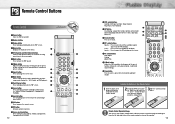Samsung SPL4225 Support and Manuals
Get Help and Manuals for this Samsung item

View All Support Options Below
Free Samsung SPL4225 manuals!
Problems with Samsung SPL4225?
Ask a Question
Free Samsung SPL4225 manuals!
Problems with Samsung SPL4225?
Ask a Question
Most Recent Samsung SPL4225 Questions
Samsung Spl4225
Hi, I have Samsung SPL4225 I use as a television/video game screen, Showed no signs of a problem at ...
Hi, I have Samsung SPL4225 I use as a television/video game screen, Showed no signs of a problem at ...
(Posted by gwagnrgw 7 years ago)
No Power...samsung Model Spl4225
I have no power to my Samsung Model SPL42265 Plasma 42" set. I walked into another room, heard a pop...
I have no power to my Samsung Model SPL42265 Plasma 42" set. I walked into another room, heard a pop...
(Posted by codum 12 years ago)
Popular Samsung SPL4225 Manual Pages
Samsung SPL4225 Reviews
We have not received any reviews for Samsung yet.