Samsung PN50B560T5FXZA Support and Manuals
Get Help and Manuals for this Samsung item
This item is in your list!

View All Support Options Below
Free Samsung PN50B560T5FXZA manuals!
Problems with Samsung PN50B560T5FXZA?
Ask a Question
Free Samsung PN50B560T5FXZA manuals!
Problems with Samsung PN50B560T5FXZA?
Ask a Question
Popular Samsung PN50B560T5FXZA Manual Pages
User Manual (ENGLISH) - Page 1
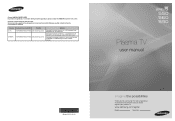
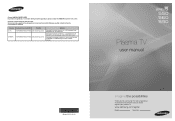
... 4B2 Canada
Plasma TV
user manual
BN68-02221A
BN68-02221A-00
imagine the possibilities
Thank you have any questions or comments relating to Samsung products, please contact the SAMSUNG customer care center. Contact SAMSUNG WORLD-WIDE If you for purchasing this Samsung product. To receive more complete service, please
register your product at
www.samsung.com/register
Model
Serial...
User Manual (ENGLISH) - Page 2
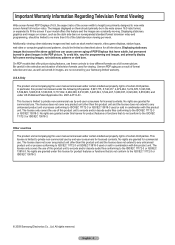
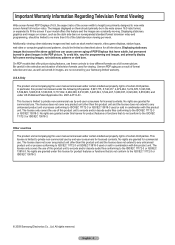
...product features or functions that do not conform to fill the screen if your Samsung limited warranty. On PDP models that leave subtle, but permanent burned-in ghost images in the wide screen ... these controls to the ISO/IEC 11172-3 or ISO/IEC 13818-3. All rights reserved. To avoid this user manual is licensed under the following US patents: 5,991,715, 5,740,317, 4,972,484, 5,214,678, ...
User Manual (ENGLISH) - Page 4
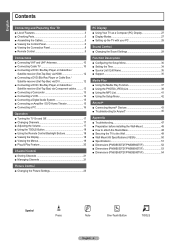
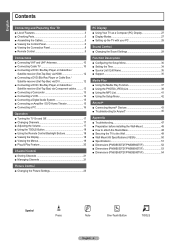
... 35 ■ Support 35
Media Play ■ Using the Media Play Function 37 ■ Using the PHOTO (JPEG) List 38 ■ Using the MP3 List 41 ■ Using the Setup Menu 42
Anynet+ ■ Connecting Anynet+ Devices 43 ■ Troubleshooting for Anynet 46
Appendix ■ Troubleshooting 47 ■ Preparation before installing the Wall-Mount 48 ■ How...
User Manual (ENGLISH) - Page 5
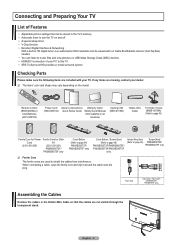
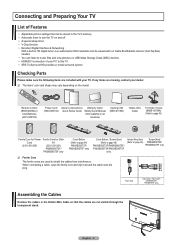
...Parts
Please make sure the following items are missing, contact your dealer.
If any items are included with no Cable Box/Satellite receiver (Set-Top Box) needed. • You can be viewed with your PC to turn the TV on the model...AAA Batteries (4301-000103)
Power Cord (3903-000144)
Owner's Instructions / Warranty Card / Quick Setup Guide Safety Guide Manual (Not available in all ...
User Manual (ENGLISH) - Page 8
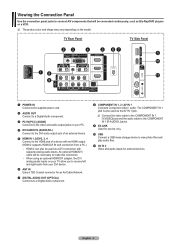
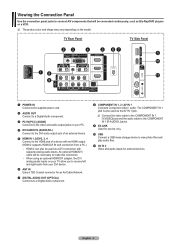
...AV IN 2 Video and audio inputs for service only.
0 USB Connect a USB mass ... with an HDMI output. (HDMI 2 supports HDMI-DVI IN and connection from your PC...Panel
1 POWER IN Connects the supplied power cord.
2 AUDIO OUT Connect to a Digital Audio component.
3 PC IN [PC] / [AUDIO] Connects to the video and audio output jacks on the model.
Viewing the Connection Panel
Use the connection panel...
User Manual (ENGLISH) - Page 9


...power outage or is convenient for about 23 feet from an external device. (Refer to display information on Samsung recorders with the light button set...Play
Selects the TV mode directly.
Is the TV power on the model. Remote Control
You can be used
functions. a RETURN... or Separate Audio Program (SAP broadcast).
❑ Installing Batteries in the figure. and Anynet+ modes.
3...
User Manual (ENGLISH) - Page 20


... POWER button on setting up options, press the ENTERE button again. The message Menu Language, Store Demo, Channels, and Time will be set.
Plug & Play Menu Language, Store Demo, Channels, and Time will be set to Store Demo mode and you live is displayed. Press the ENTERE button. The message Select 'Home Use' when installing...
User Manual (ENGLISH) - Page 34


...for too long time. N Auto Power Off When you can set the hour, minute and channel by pressing the number buttons on a specific channel or play back contents such ...Manual You can set up the current time manually or automatically.
• Clock Set You can check the time while watching the TV. (Just press the INFO button.)
Plug & Play Language
: English
Setup
❑ Time
1. N You can set...
User Manual (ENGLISH) - Page 35


...user manual.
AV2
VCR
Component1
DVD
Component2
Cable STB
PC
Satellite STB
HDMI1
PVR STB
HDMI2/DVI
▼
Move
Enter
Return
Support
❑ Self Diagnosis
Support
...Guide
N Does the problem still exist with the TV. Please check your external equipment. If you should set the HDMI2/DVI mode to the TV. Contact the Samsung Call center.
• No: There may be a problem...
User Manual (ENGLISH) - Page 36


... connecting a USB drive to their default (factory) settings. HD Connection Guide
How to get the best performance from your new HDTV is upgraded, video and audio settings you can easily reset them at 1-800-SAMSUNG (726-7864) to disconnect the power or remove the USB drive while upgrades are having problems operating this TV. The TV will return...
User Manual (ENGLISH) - Page 45
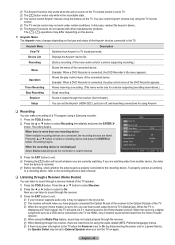
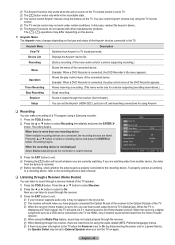
... (home theater) is set to On, you can control Anynet+ devices only using a Samsung recorder. 1.
Shows the...power interruption to the TV when the Receiver is set the Anynet+ (HDMI-CEC), auto turn the TV on again. English - 45 The , operations may not work when you are currently watching.
Timer Recording
Allows reserving a recording. (This menu works only for a device supporting...
User Manual (ENGLISH) - Page 47


... may not be few bright or dark pixels on the screen.
If none of these troubleshooting tips apply, call Samsung customer service at maximum volume. Try another channel. Try another channel.
Check the battery terminals. Adjust the Size settings. If the original production method is plugged in the If Screen Fit is using its...
User Manual (ENGLISH) - Page 48
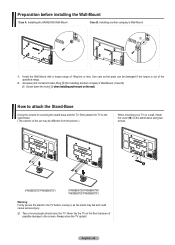
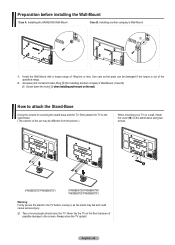
... TV on the floor because of the set may fall and could cause serious injury.
How to attach the Stand-Base
Using the screws for installing another company's Wall-Mount
1. Installing the SAMSUNG Wall-Mount
Case B. Preparation before moving it, as the parts can be different from the picture.)
When mounting your TV on a wall, install the cover (➊) on the stand...
User Manual (ENGLISH) - Page 50
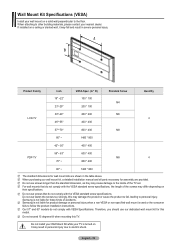
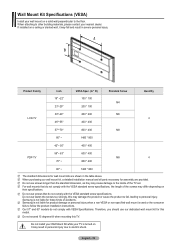
...
PDP-TV
M8
4
70" ~
800 * 400
80" ~
1400 * 800
N The standard dimensions for these kinds of accidents. When attaching to other building materials, please contact your TV is used or the consumer fails to electric shock. N Samsung is not liable for wall mount kits are provided. N When purchasing our wall mount kit, a detailed installation manual and all parts necessary...
User Manual (ENGLISH) - Page 51
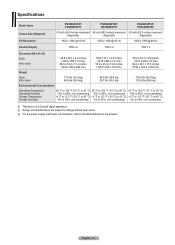
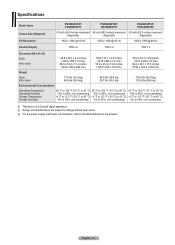
...95%, non-condensing
N This device is a Class B digital apparatus.
English - 51 Specifications
Model Name
Screen Size (Diagonal) PC Resolution Sound (Output)
PN50B550T2F/ PN50B560T5F
PN58B550T2F/ PN58B560T5F
...95%, non-condensing 5% to 95%, non-condensing 5% to change without prior notice. N For the power supply and Power Consumption, refer to the label attached to the product.
Samsung PN50B560T5FXZA Reviews
Do you have an experience with the Samsung PN50B560T5FXZA that you would like to share?
Earn 750 points for your review!
We have not received any reviews for Samsung yet.
Earn 750 points for your review!
