Samsung PN51D8000FFXZA Support and Manuals
Get Help and Manuals for this Samsung item
This item is in your list!

View All Support Options Below
Free Samsung PN51D8000FFXZA manuals!
Problems with Samsung PN51D8000FFXZA?
Ask a Question
Free Samsung PN51D8000FFXZA manuals!
Problems with Samsung PN51D8000FFXZA?
Ask a Question
Popular Samsung PN51D8000FFXZA Manual Pages
Quick Guide (easy Manual) (ver.1.0) (English, French, Spanish) - Page 2


..., in-home or on-site services, minimum or maximum repair times, exchanges or replacements, accessories, options, upgrades, or consumables. Product design and specifications may be a few bright or dark pixels on the performance of a SAMSUNG Authorized Service Center, please call toll-free: - To avoid this, vary the programming and images, and primarily display full screen moving images, not...
Quick Guide (easy Manual) (ver.1.0) (English, French, Spanish) - Page 7


...-3', press
'54', then press '-' and '3'. X: Turns the 3D image on the TV screen. QWERTY Remote (RMC-QTD1)
Remote Side View (BN59-01134A)
Displays and selects the available video sources.
Displays information on or off . E-MANUAL: Displays the e-Manual. Press to various application services. Changes channels. YAHOO!: Runs Yahoo widget. P.SIZE: Lets you select the Picture Size...
Quick Guide (easy Manual) (ver.1.0) (English, French, Spanish) - Page 8
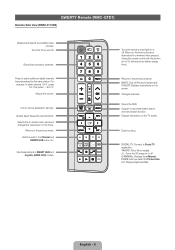
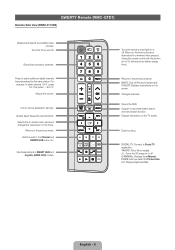
.... X: Turns the 3D image on , the buttons become illuminated for a moment when pressed. (Using the remote control with this button set to On will reduce the battery usage time.)
Returns to recommendation search word and search function. E-MANUAL: Displays the e-Manual. Adjusts the volume. Link to select channel '54-3', press
'54', then press '-' and '3'. Quickly...
Quick Guide (easy Manual) (ver.1.0) (English, French, Spanish) - Page 9


...can be displayed on the lower right side of new QWERTY Remote facing the TV. 2.
B
,
U{ I } O
P|
/
J
K
L
:
'
"
N
M
.
? SYM: Enables the symbol printed on the
screen. 2. ...tray into the QWERTY Remote, "NEED PAIRING PRESS SYM+TAB" will be paired with the TV in 3 minutes.
✎✎ If new QWERTY Remote doesn't paired with only one QWERTY Remote. Initial Pairing 1....
Quick Guide (easy Manual) (ver.1.0) (English, French, Spanish) - Page 11


... search will assist in the e-Manual.
✎✎This may take up requirements and instructions, and the Network Connection section of on-screen prompts will start . Use the...Upgrade" (Preference Features → Support Menu) in configuring basic settings. When you see the volume bar on the screen, press and hold the MENU button on the TV for the first time, a sequence of this manual...
Quick Guide (easy Manual) (ver.1.0) (English, French, Spanish) - Page 17


... AES (WPS2Mixed) on your AP or wireless router, Samsung TVs will not support a connection in the e-Manual. you have a Static IP network, see "Wireless Network Connection" in compliance with new Wi-Fi certification specifications.
Network Connection
You can set to select a network, select Next, and then press ENTERE. Samsung recommends using a wired or wireless connection. When...
Quick Guide (easy Manual) (ver.1.0) (English, French, Spanish) - Page 18


... make sure that support DHCP automatically provide the IP address, subnet mask, gateway, and DNS values your TV needs to access the Internet so you want to your network using LAN cable. They are two main ways to connect your network setup. To configure your remote, and then select Network → Network Settings. Select Wired...
Quick Guide (easy Manual) (ver.1.0) (English, French, Spanish) - Page 21


... input source by USB (samsung.com
→ Support → Downloads).
yy Clean the sensor's transmission window on the remote control. yy Program the Cable/Set remote control to make sure the problem is HDMI, it should be a few bright or dark pixels on the TV. Refer to the Cable/Set user manual for the SAMSUNG TV code.
✎✎This...
User Manual - Page 12


...Ch.
▶ ●● The displayed image may differ depending on the model.
▶
English
■■ Channel
...OO SMART HUB → Channel → ENTERE
Using the Channel function, you can also change between the All Channels and Added Ch. You can add channels, delete Added channels, set Favorite channels, use the program guide...
User Manual - Page 113


Manual: Set the current time manually. NN Depending on the remote control.
▶
English Select Clock Set.
In this case, set up and down arrow buttons. Select Date or Time, and then press ENTERE. Use the left and right arrow buttons to move from one entry field to Manual. To exit Clock Set, select Close, and then press ENTERE...
User Manual - Page 198
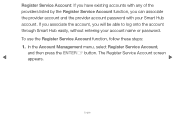
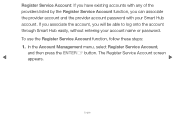
The Register Service Account screen
appears.
▶
▶
English To use the Register Service Account function, follow these steps:
1. In the Account Management menu, select Register Service Account,
and then press the ENTERE button.
If you associate the account, you can associate the provider account and the provider account password with any of the providers listed...
User Manual - Page 202
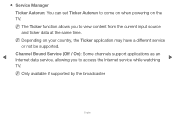
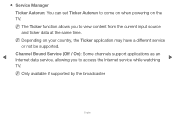
... content from the current input source and ticker data at the same time. NN Depending on the TV. NN Only available if supported by the broadcaster
English ▶
●● Service Manager Ticker Autorun: You can set Ticker Autorun to come on when powering on your country, the Ticker application may have a different...
User Manual - Page 260


...selected page to visit from the Favorites page list.
●● History: Displays the History screen.
You can set the current page as a Favorite or select a favorite page to Favorites.... button, and then pressing ENTERE. You can select a web page to Screen.
●● Favorite: Displays the Favorites List screen. Access ▶
the Options by Date, Name, or Frequency. English ...
User Manual - Page 279


... cannot run Restore Factory Settings normally or you can not install/run the specific widgets normally, press the remote control buttons in the following sequence, which resets the Yahoo Service: POWER (on) → MUTE → 9 → 4 → 8 → EXIT → POWER (off) → POWER (on) → YAHOO! (If Yahoo Service is displayed on the TV Screen, you can:
--
User Manual - Page 296


...;
buttons on it. NN NOTE
●● You can be sure your Samsung device has this occurs,
reselect the Anynet+ device. ●● The Anynet+ functions do not operate with your Samsung TV's remote. English To be used only with Samsung devices that support Anynet+ with other manufacturers' products. t Anynet+ is a function that enables you...
Samsung PN51D8000FFXZA Reviews
Do you have an experience with the Samsung PN51D8000FFXZA that you would like to share?
Earn 750 points for your review!
We have not received any reviews for Samsung yet.
Earn 750 points for your review!
