Samsung PN64H5000AF Support and Manuals
Get Help and Manuals for this Samsung item
This item is in your list!

View All Support Options Below
Free Samsung PN64H5000AF manuals!
Problems with Samsung PN64H5000AF?
Ask a Question
Free Samsung PN64H5000AF manuals!
Problems with Samsung PN64H5000AF?
Ask a Question
Popular Samsung PN64H5000AF Manual Pages
Quick Guide Ver.1.0 (English) - Page 1
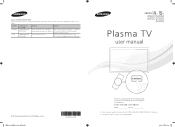
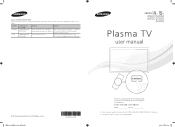
... Park, NJ 07660
Plasma TV
user manual
© 2014 Samsung Electronics Co., Ltd. To receive more complete service, please register your product at 1-800-SAMSUNG (1-800-726-7864) for purchasing this Samsung product. Country CANADA
Customer Care Center
1-800-SAMSUNG (726-7864)
U.S.A
1-800-SAMSUNG (726-7864)
Web Site
Address
www.samsung.com/ca (English) www.samsung.com/ca_fr (French...
Quick Guide Ver.1.0 (English) - Page 2


... unplug it from the outlet before installing and using the product. CAUTION
RISK ... will prevent damage to the set due to lightning and power line ... vessel containing water (vases etc.) on the model)
• Never insert anything metallic into the...Instructions
Please read the safety instructions below before cleaning.
• This apparatus uses batteries. THERE
ARE NO USER SERVICEABLE PARTS...
Quick Guide Ver.1.0 (English) - Page 3
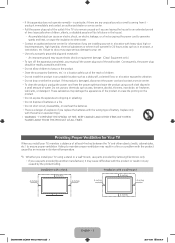
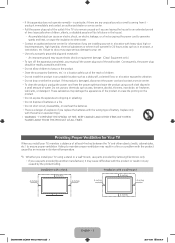
... are installing your set.
&#...problem with the product caused by an increase in its internal temperature.
✎✎ Whether you install your TV using a stand or a wall-mount, use parts provided by Samsung...parts provided by causing the power cord to generate sparks and heat, or cause the insulation to deteriorate.
• Contact an authorized service center for information if you replace...
Quick Guide Ver.1.0 (English) - Page 6
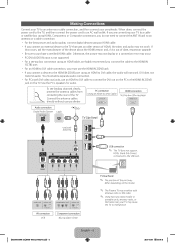
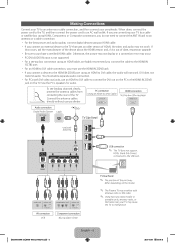
...the picture may not display or a connection error may occur.
• PC/DVI AUDIO IN... cables from contacting the rear of date, request an upgrade.
• Be sure to malfunction.
[PH4500-5000-ZA...HDMI IN 2(DVI) jack on the model.
✎✎ The Plasma TV may interfere with DVI video out ... HDMI version and, if it is not supported.
• For a set-top box connection using an HDMI cable, we...
Quick Guide Ver.1.0 (English) - Page 9
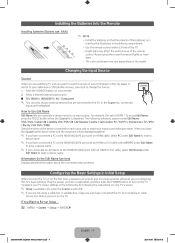
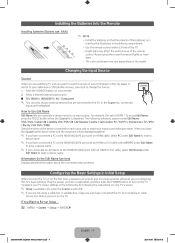
... to your cable box or STB satellite receiver, you need to change the Source. 1. Press the SOURCE button on the model. The following the instructions on your TV's screen.
✎✎ Setup is available only when the Source is displayed.
When you view the Source list,the device name and the input jack...
Quick Guide Ver.1.0 (English) - Page 10


... button. To access the main, on-screen menu, press the MENU (m) button on the model. To access Tools menus, press the TOOLS button.
Press ENTERE to Operate the Main Menu ... The illustration below displays the buttons on the screen: Picture, Sound, Broadcasting, Applications, System, Support.
To confirm a setting after you select.
1 MENU
2 ▲/▼ 3 ENTERE 4 ▲/▼ 5 &#...
Quick Guide Ver.1.0 (English) - Page 11


... Adjusting Picture Settings Changing the Picture Options Changing the Preset Sound Modes Adjusting Sound Settings
} Index ...Support → e-Manual → ENTERE ✎✎ If you want to use the Try Now function if the menu is displayed.
e Exit: Exit the e-Manual.
N It is not enabled in your remote to move the cursor.
appears. How to View the e-Manual
You can find instructions...
Quick Guide Ver.1.0 (English) - Page 13


... . Then try adjusting the following settings in the Test Picture, making a call Samsung customer Service at www.samsung.com/spsn
[PH4500-5000-ZA]BN68...problem, first review this list of your cable or satellite box, press the guide or info button on your keyboard or move the mouse. Troubleshooting
If the TV seems to have a cable or satellite box, your TV may appear to be having trouble...
Quick Guide Ver.1.0 (English) - Page 14
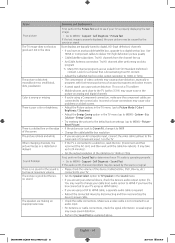
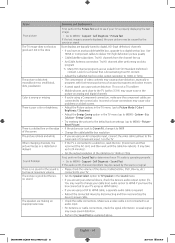
...picture to the default picture settings. (go to MENU -
Self Diagnosis - This is distorted: macroblock error, small block, dots, ... If you have an analog cable/satellite box, upgrade to a digital set to Screen Fit, change your TV. connected to...SD (Standard Definition) content. Eco Solution - Support - A weak signal may cause color problems or a blank screen. The TV image does...
Quick Guide Ver.1.0 (English) - Page 15


..., error, small block, dots, pixelization.
• Make sure the coaxial cable is not a TV problem....Setup menu. Replace the Component video cables with an HDMI connection.
• Plasma TVs typically make sure the problem is too close to CC1. • Some channels may not have loud humming if the back of your connection cables.
• Improper installation of video contents may have set...
Quick Guide Ver.1.0 (English) - Page 16
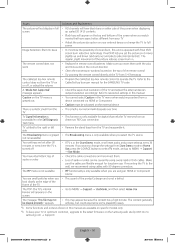
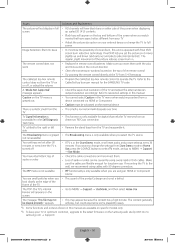
...you • This is part of screen burn, this unit is tilted to the Cable/Set top box user manual for the SAMSUNG TV code.
Image Retention (Burn In...settings in optimum condition, upgrade to the latest firmware on the top and bottom of audio or video can be played properly." The remote control does not work.
• Replace the remote control batteries.
Refer to MENU → Support...
Quick Guide Ver.1.0 (English) - Page 24


... will repair or replace this product or result in the United States. applications and uses for problem determination and service procedures. reception problems and distortion related to noise, echo, interference or other acts of nature; SAMSUNG does not warrant uninterrupted or error-free operation of incidental or consequential damages, so the above .
delivery and installation...
User Manual Ver.1.0 (English) - Page 73


... choose the days you 've selected. Setup: Select Off, Once, Everyday, Mon~Fri, Mon~Sat, Sat~Sun, or
◀
Manual.
NN The c mark indicates days you want On Timer ▶
to turn on a day of your TV. NN You must set the clock before you can set up three separate On Timer configurations.
❑...
User Manual Ver.1.0 (English) - Page 77
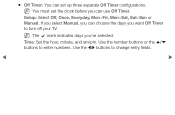
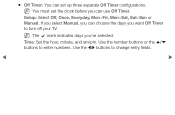
...If you select Manual, you can choose the days you want Off Timer to change entry fields.
◀
▶ Use the number buttons or the u/d buttons to enter numbers. Time: Set the hour, ...minute, and am/pm. NN The c mark indicates days you can set up three separate Off Timer configurations.
NN You must set the clock before you 've selected. Setup: Select Off...
User Manual Ver.1.0 (English) - Page 119
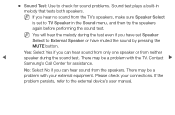
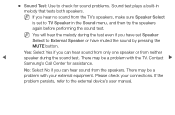
... ▶
Samsung's Call Center for sound problems. Sound test plays a built-in the Sound menu, and then try the speakers
again before performing the sound test. NN If you have set to TV Speaker in
melody that tests both speakers.
If the problem persists, refer to the external device's user manual. There may be a problem with...
Samsung PN64H5000AF Reviews
Do you have an experience with the Samsung PN64H5000AF that you would like to share?
Earn 750 points for your review!
We have not received any reviews for Samsung yet.
Earn 750 points for your review!
