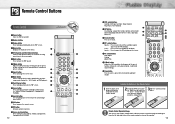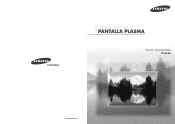Samsung SPL4225 Support Question
Find answers below for this question about Samsung SPL4225.Need a Samsung SPL4225 manual? We have 3 online manuals for this item!
Question posted by gwagnrgw on September 4th, 2016
Samsung Spl4225
Hi, I have Samsung SPL4225 I use as a television/video game screen, Showed no signs of a problem at all I went to bed last night turned it off and it has not turned back on ever since. I unplugged and replugged in checked outlet etc...
Current Answers
Related Samsung SPL4225 Manual Pages
Samsung Knowledge Base Results
We have determined that the information below may contain an answer to this question. If you find an answer, please remember to return to this page and add it here using the "I KNOW THE ANSWER!" button above. It's that easy to earn points!-
General Support
...video games. Changing Picture Size If Your Watching TV For Long Periods of screen burn in (image retention). For instructions on the sides, changing the picture size for a minute or two every couple of hours, say during commercials or in between shows... the same image on your screen while you work on other things for more than Plasma TVs, LCD TVs are using your LCD TV as a computer... -
General Support
...your television and your work, use the to select Cancel DHCP and DNS must be tuned to internet for update. Use the directional buttons to proceed with viewing the network settings. Use ...use the number and buttons. Mac OS 8-9.x Click on the TCP/IP tab. If the LAN cable is already installed. After a brief status check, the system locates the upgrade if one's available and a screen showing... -
How To Program Your Remote Control SAMSUNG
...How To Connect A Home Theater System (Analog) 15510. To Program Your Remote Follow These Steps: Turn OFF the device (VCR, DVD Player, Cable Box, etc.) you are programming the remote to ... Program Your Remote Control Check Your User Manual Remote Codes Please see your user's manual of the remote that you are programming the remote to control. Product : Televisions > Using a paper clip or...
Similar Questions
Pink Spot In Plasma Tv
I have a slight problem with my samsung 55" plasma TV. In the middle upper section there is a slight...
I have a slight problem with my samsung 55" plasma TV. In the middle upper section there is a slight...
(Posted by seabaughben08 7 years ago)
Samsung. Pn42a450p1dxza Plasma Television Sound But No Picture
I would like to know what diagnostics I can do to tell which part I need
I would like to know what diagnostics I can do to tell which part I need
(Posted by dcharris812 8 years ago)
How Much Would I Pay For This Tv Used In Good Shape
(Posted by whitepinekate 10 years ago)
Is It Ok To Play Video Games On My Two Year Old Plasma?
I do not want a permanent burn in from the Xbox. Can I play games for a couple of hours without hurt...
I do not want a permanent burn in from the Xbox. Can I play games for a couple of hours without hurt...
(Posted by psychtravis 11 years ago)
No Power...samsung Model Spl4225
I have no power to my Samsung Model SPL42265 Plasma 42" set. I walked into another room, heard a pop...
I have no power to my Samsung Model SPL42265 Plasma 42" set. I walked into another room, heard a pop...
(Posted by codum 12 years ago)