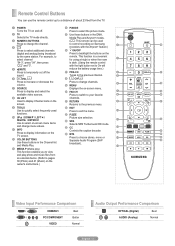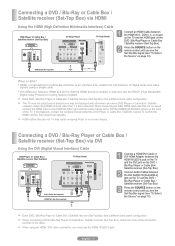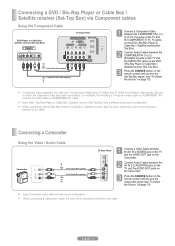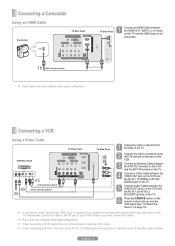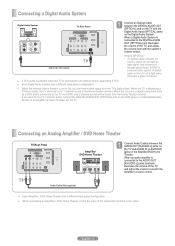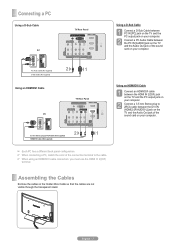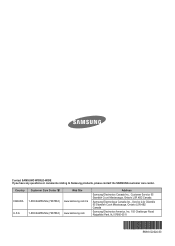Samsung PN50B550T2FXZA Support and Manuals
Get Help and Manuals for this Samsung item

View All Support Options Below
Free Samsung PN50B550T2FXZA manuals!
Problems with Samsung PN50B550T2FXZA?
Ask a Question
Free Samsung PN50B550T2FXZA manuals!
Problems with Samsung PN50B550T2FXZA?
Ask a Question
Most Recent Samsung PN50B550T2FXZA Questions
Is It Ok To Play Video Games On My Two Year Old Plasma?
I do not want a permanent burn in from the Xbox. Can I play games for a couple of hours without hurt...
I do not want a permanent burn in from the Xbox. Can I play games for a couple of hours without hurt...
(Posted by psychtravis 11 years ago)
I Have A Samsung Pn50b550t2fxza Television In The Service Menu What Should The T
I have a Samsung PN50B550T2FXZ Version SC03 In the Service Menu what should the type be?
I have a Samsung PN50B550T2FXZ Version SC03 In the Service Menu what should the type be?
(Posted by jlabrier 11 years ago)
Popular Samsung PN50B550T2FXZA Manual Pages
Samsung PN50B550T2FXZA Reviews
We have not received any reviews for Samsung yet.