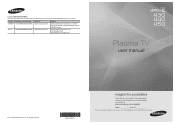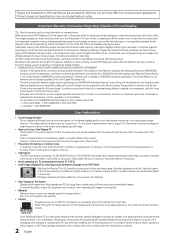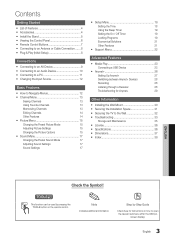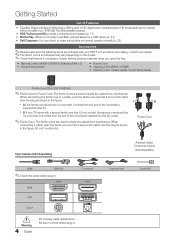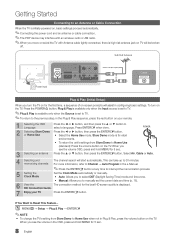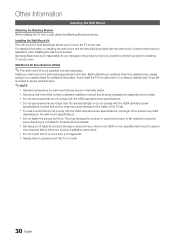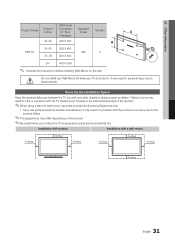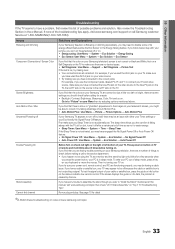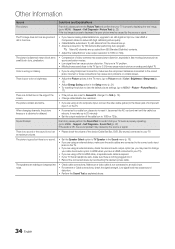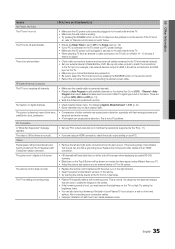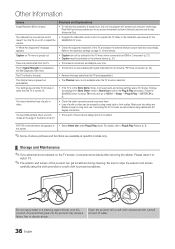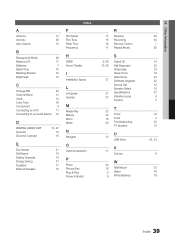Samsung PN51D440 Support and Manuals
Get Help and Manuals for this Samsung item

View All Support Options Below
Free Samsung PN51D440 manuals!
Problems with Samsung PN51D440?
Ask a Question
Free Samsung PN51D440 manuals!
Problems with Samsung PN51D440?
Ask a Question
Most Recent Samsung PN51D440 Questions
What Kind Of Screws For Pn51d440
(Posted by jkune7 9 years ago)
Popular Samsung PN51D440 Manual Pages
Samsung PN51D440 Reviews
We have not received any reviews for Samsung yet.