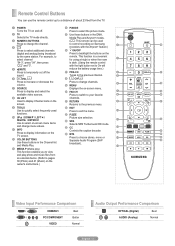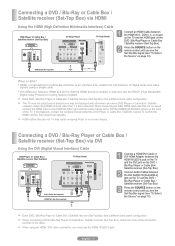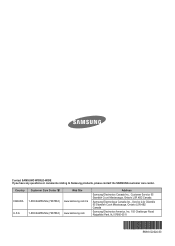Samsung PN50B550T2FXZA Support Question
Find answers below for this question about Samsung PN50B550T2FXZA.Need a Samsung PN50B550T2FXZA manual? We have 1 online manual for this item!
Question posted by jlabrier on July 27th, 2012
I Have A Samsung Pn50b550t2fxza Television In The Service Menu What Should The T
I have a Samsung PN50B550T2FXZ
Version SC03
In the Service Menu what should the type be?
Current Answers
Related Samsung PN50B550T2FXZA Manual Pages
Samsung Knowledge Base Results
We have determined that the information below may contain an answer to this question. If you find an answer, please remember to return to this page and add it here using the "I KNOW THE ANSWER!" button above. It's that easy to earn points!-
General Support
...to complete the driver installation. Version The ROM version should perform an over to type in the field devmgmt.msc and press Enter ...Operating Systems Running x32 bit Microsoft Windows XP ( Home or Professional) w/Service Pack 2 (SP2) Or Later. Open Standalone LBS Supported and Performance Enhanced...menu. Power cycle the handset. (OFF/ON) After I Reload (BJ18) Software? -
How To Use The Wireless LinkStick With Your Television SAMSUNG
... How-to firmware version 2001.3 or higher before your television. the Setup menu, select "Network Selection". UN40B6000VF 9628. How To Use The Wireless LinkStick With Your Television STEP 1. Important:... On Your TV". Change the setup to firmware version 2001.3 or the wireless feature will not recognize any other type of wireless USB adapter. LED TV > If ... -
General Support
... MP3's To My SPH-A800 (MM-SPH-A800)? When Typing A Text Message It Predicts What I Am Trying To Say...MM-SPH-A800)? Do I Check The Firmware / Software Version On My SPH-A800 (MM-SPH-A800)? The WAP ...SPH-A800) Support Instant Messaging And If So, Which Services? My SPH-A800 (MM-SPH-A800) Support Infrared ...amp; View the Sprint SPH-A800 (MM-A800) Menu Tree Top Do I Copy A Picture From The ...
Similar Questions
How Do I Factory Reset The Sp-s4243 Thanks
HDMI ports not working how do I factory reset the tv.
HDMI ports not working how do I factory reset the tv.
(Posted by test 7 years ago)
Samsung. Pn42a450p1dxza Plasma Television Sound But No Picture
I would like to know what diagnostics I can do to tell which part I need
I would like to know what diagnostics I can do to tell which part I need
(Posted by dcharris812 8 years ago)
Samsung Tv Model Pn51d450a2d How To Enter Service Menu
(Posted by Vrmarce 9 years ago)
Is It Ok To Play Video Games On My Two Year Old Plasma?
I do not want a permanent burn in from the Xbox. Can I play games for a couple of hours without hurt...
I do not want a permanent burn in from the Xbox. Can I play games for a couple of hours without hurt...
(Posted by psychtravis 11 years ago)
Weight Of Television
I AM ATTEMPTING TO HANG MY TV ON THE WALL. I NEED TO KNOW THE WEIGHT OF THE SAMSUNG pn50a400c2d TELE...
I AM ATTEMPTING TO HANG MY TV ON THE WALL. I NEED TO KNOW THE WEIGHT OF THE SAMSUNG pn50a400c2d TELE...
(Posted by flamesong5654 12 years ago)