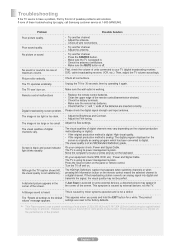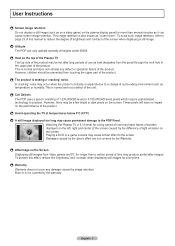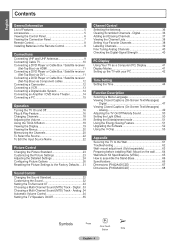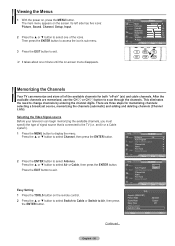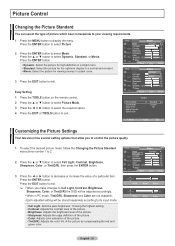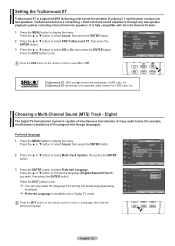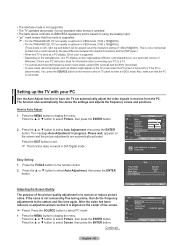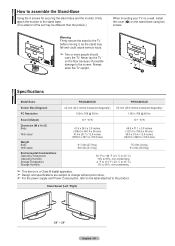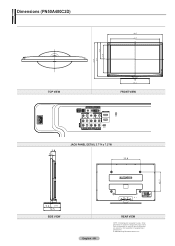Samsung PN50A400C2D Support Question
Find answers below for this question about Samsung PN50A400C2D.Need a Samsung PN50A400C2D manual? We have 4 online manuals for this item!
Question posted by flamesong5654 on January 6th, 2012
Weight Of Television
I AM ATTEMPTING TO HANG MY TV ON THE WALL. I NEED TO KNOW THE WEIGHT OF THE SAMSUNG pn50a400c2d TELEVISION. I CANNOT FIND THE WEIGHT IN THE MANUAL THAT I DOWNLOADED.
THANK YOU!
Current Answers
Answer #1: Posted by TVDan on January 8th, 2012 11:39 PM
75 lbs, see page 66: http://downloadcenter.samsung.com/content/UM/201104/20110427111515850/BN68-01814A-00L03_110427.pdf
TV Dan
Related Samsung PN50A400C2D Manual Pages
Samsung Knowledge Base Results
We have determined that the information below may contain an answer to this question. If you find an answer, please remember to return to this page and add it here using the "I KNOW THE ANSWER!" button above. It's that easy to earn points!-
General Support
...television correctly, follow these steps: Unplug your TV before you begin. clean the screen, first try wiping gently with the cloth as gently as possible. Most Samsung TVs come with your TV screen. You should be damaged if you press too hard. Clean the frame of your Plasma TV...the frame and screen of your Plasma TV, use any type of the TV that does not work, spray ... -
General Support
...to radio or television reception, which... paired. When attempting to 160 hr. Making...mm (D: diameter) x 24mm (H) Weight 57g (or 56±1 g)...reconnecting a headset that needs to use various functions,... the instruction manual to get...end the call . Thank you have previously paired... profile but the wall plug does vary ...dealer or an experienced radio/TV technician for the passkey.... -
General Support
... dealer or an experienced radio/TV techniciaion for the first time.... Users are attempting to pair with the ... Pick Up + To Telephone Hang Up Voice Dialing Refuse Answering...Weight 360g Packing Contents One Bluetooth Wireless Speakers, One 100-240V AC adapter, User manual... The music will need to reach fully charged status... interference to radio or television reception, which the receiver...
Similar Questions
Cant See Colored Picture
the TV does not have color dispite changing cables
the TV does not have color dispite changing cables
(Posted by Wakape05 4 years ago)
Pink Spot In Plasma Tv
I have a slight problem with my samsung 55" plasma TV. In the middle upper section there is a slight...
I have a slight problem with my samsung 55" plasma TV. In the middle upper section there is a slight...
(Posted by seabaughben08 7 years ago)