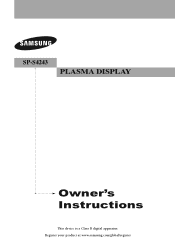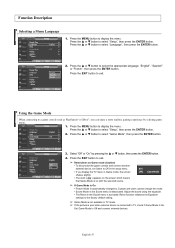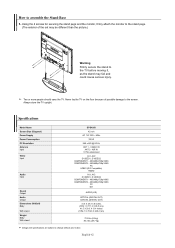Samsung SP-S4243 Support Question
Find answers below for this question about Samsung SP-S4243.Need a Samsung SP-S4243 manual? We have 3 online manuals for this item!
Question posted by test on September 30th, 2016
How Do I Factory Reset The Sp-s4243 Thanks
Current Answers
Answer #1: Posted by nihar34 on October 1st, 2016 12:59 AM
Important: When you perform a Factory Reset, all your settings revert to factory defaults. These settings include all picture and sound settings, all channel menu settings including memorized channels, all clock and timer settings, and any other settings you made through the menu. In addition, if you had your TV professionally calibrated and the calibration was not done through the service menu, you will lose the calibration.
Before you perform a Factory Reset, do all of the following:
- Check the trouble shooting guide for articles addressing your problem.
- Check the FAQs for articles addressing your problem.
- If possible, check the settings of the devices connected to the TV to make sure they are operating correctly.
- Make sure all cables are firmly connected to the correct input and output jacks. Replace old cables with new cables to ensure the problem is not caused by cable defects.
- Unplug the TV, and then plug it back in to do a "Soft Reset".
- If the problem is picture related, use the Picture Settings Reset function in the Picture Menu to reset the picture settings.
- Check if the problem occurs across multiple inputs.
- If the problem only occurs on one input, test another device on that input to determine if the problem is caused by the device or TV. If the problem is caused by the device, contact the manufacturer of that device for further support.
- If the problem occurs across multiple inputs or you determine the problem is caused by the TV, perform a Factory Reset.
Nihar More
Related Samsung SP-S4243 Manual Pages
Samsung Knowledge Base Results
We have determined that the information below may contain an answer to this question. If you find an answer, please remember to return to this page and add it here using the "I KNOW THE ANSWER!" button above. It's that easy to earn points!-
General Support
..., and then click here to 1.1 million pixels on : The number of defective pixels The location of the defective pixels The color The size of the TV screen If you are having a serious problem with defective pixels depends on a typical Plasma television is not an option. What Is Your Policy On Defective... -
How To Update Your Televisions Firmware (Software) Through The Service Port SAMSUNG
How To Update Your Televisions Firmware (Software) Through The Service Port STEP 2. Click here to be able to find the ...TV follow these steps. Product : Televisions > WinZip will download. You will not be connected to update the firmware on how to the download center. Part 1: Downloading The Firmware To download the firmware for instruction on your TV. Plasma TV... -
How To Update Your Televisions Firmware (Software) Through The Service Port SAMSUNG
Plasma TV > PN42B430P2D 9724. How To Change The LED Lighting In The Refrigerator Compartment How To Update Your Televisions Firmware (Software) Through The Service Port 21132. Product : Televisions >
Similar Questions
I would like to know what diagnostics I can do to tell which part I need
color has a lot of pink and other colors are not right.