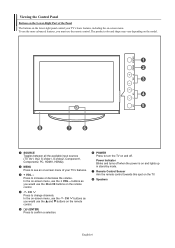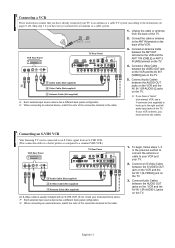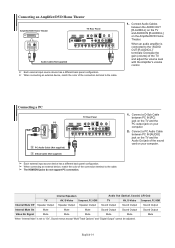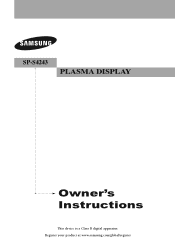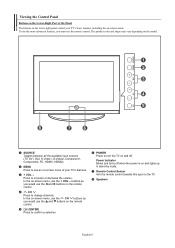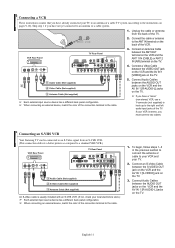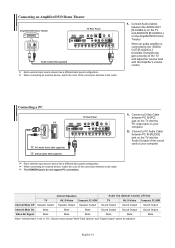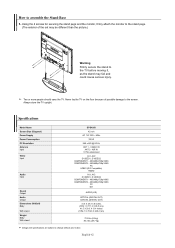Samsung SP-S4243 Support Question
Find answers below for this question about Samsung SP-S4243.Need a Samsung SP-S4243 manual? We have 3 online manuals for this item!
Question posted by albertzifchock on July 17th, 2012
What Board Controls Samsung Sp-s4243 Tv Color?
color has a lot of pink and other colors are not right.
Current Answers
Related Samsung SP-S4243 Manual Pages
Samsung Knowledge Base Results
We have determined that the information below may contain an answer to this question. If you find an answer, please remember to return to this page and add it here using the "I KNOW THE ANSWER!" button above. It's that easy to earn points!-
General Support
...TVs (LNxxA550, LNxxA540, LNxxA530) of the 4 Series LCD TVs (LNxxA450) excluding the 19", 22", and 26" models Plasma 7 Series Plasma TVs (PNxxA750, PNxxA760) 6 Series Plasma TVs (PNxxA650) 5 Series Plasma TVs (PNxxA550, PNxxA530) Half of the article below . Anynet AVwas available on many 2005 Samsung TVs, available on only one 2006 TV... control up to twelve Samsung devices with your Samsung TV ... -
How To Connect An iPod To The HT-X50 SAMSUNG
Change the TV's source until the HT-X50's front display reads AUX 1. Note: You can improve the content. Content Feedback Q1. If no, ... STEP 2. Press the [AUX] button at the top of questions ok submit Please select answers for all of the HT-X50's remote control until the HT-X50's on screen display. Turn on your HT-X50 by pressing the [Power] button on the unit itself or on... -
How To Program The DVD Player's Remote Control To Operate The TV SAMSUNG
... remote to enter the two digit code assigned to operate your brand of TV. Press and hold the [TV Power] button on , repeat steps 1 through 3 with your owner's manual. If the TV turns off, the code worked correctly and your remote control is not compatible with a different code listed for your owner's manual available...
Similar Questions
How Connect Rca Control To This Tv?
(Posted by martinizquierdo42 1 year ago)
How Do I Factory Reset The Sp-s4243 Thanks
HDMI ports not working how do I factory reset the tv.
HDMI ports not working how do I factory reset the tv.
(Posted by test 7 years ago)
Manuel Operation Tv Samsung Plasma 42
how to clean the residual image on the TV screen
how to clean the residual image on the TV screen
(Posted by lisettecaulet 10 years ago)
My Tv Has Sound But No Picture My Model Is Sp-s4243
(Posted by titowllms552 12 years ago)