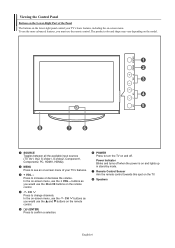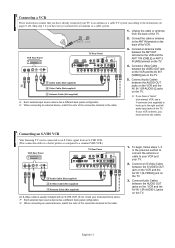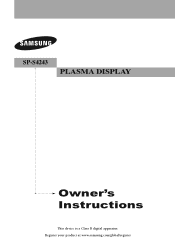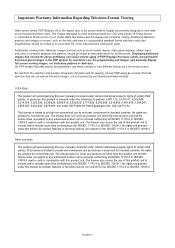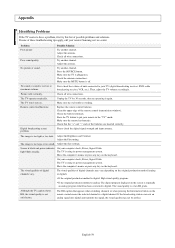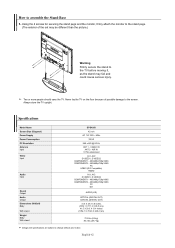Samsung SP-S4243 Support Question
Find answers below for this question about Samsung SP-S4243.Need a Samsung SP-S4243 manual? We have 3 online manuals for this item!
Question posted by JJGayrobb on January 6th, 2014
Samsung Sp-s4243 Wont Turn On
The person who posted this question about this Samsung product did not include a detailed explanation. Please use the "Request More Information" button to the right if more details would help you to answer this question.
Current Answers
Related Samsung SP-S4243 Manual Pages
Samsung Knowledge Base Results
We have determined that the information below may contain an answer to this question. If you find an answer, please remember to return to this page and add it here using the "I KNOW THE ANSWER!" button above. It's that easy to earn points!-
General Support
... for more information on the SGH-T739 (Katalyst) or click here Images Videos File Types JPG - Images Are Limited To 1280 x 1024 PNG - Codecs MPEG-4 SP H.263 File Formats 3GP/3G2 MP4 -
General Support
... defective pixels, service is normal. Generally, then, if you are having a serious problem with defective pixels depends on a typical Plasma television is not an option. With that said, what we do about a Plasma TV with defective pixels, gather the information listed above, and then click here to visit our Online Service Request page . -
General Support
All PN, HP-T, FP-T, HP-S, SP-S, HP-R, and SP-R series Samsung Plasma TVs have a single, integrated ATSC (digital)/NTSC (analog) tuner. On the other hand, you do not have ...Set-top box, PC etc.) connected to the AV, S-Video, or Component jacks. The user's manuals for a particular Plasma TV. This means you can not use PIP if the PIP source - Look for them in the section titled PIP ...
Similar Questions
What Board Controls Samsung Sp-s4243 Tv Color?
color has a lot of pink and other colors are not right.
color has a lot of pink and other colors are not right.
(Posted by albertzifchock 11 years ago)
My Tv Has Sound But No Picture My Model Is Sp-s4243
(Posted by titowllms552 12 years ago)