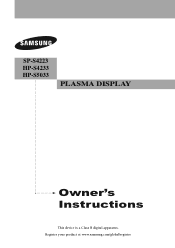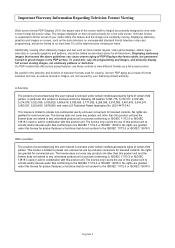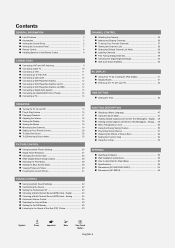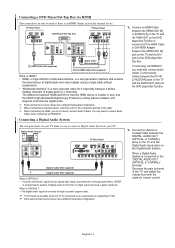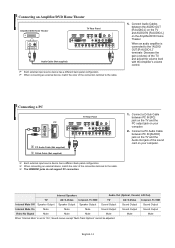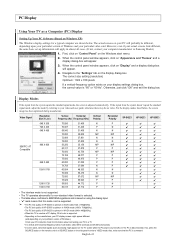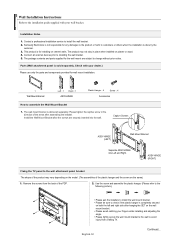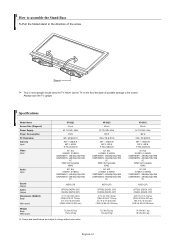Samsung SP-S4223 Support and Manuals
Get Help and Manuals for this Samsung item

View All Support Options Below
Free Samsung SP-S4223 manuals!
Problems with Samsung SP-S4223?
Ask a Question
Free Samsung SP-S4223 manuals!
Problems with Samsung SP-S4223?
Ask a Question
Most Recent Samsung SP-S4223 Questions
Samsung Sp-s4223 Wont Turn On
(Posted by Arechlyssy 10 years ago)
What Causes A Snowy Picture? I Know Its Not The Connections.
(Posted by tstrom 10 years ago)
I Have Audio But No Video
my samsung tv has no picture but it has audio.
my samsung tv has no picture but it has audio.
(Posted by wka12 11 years ago)
??
when i change the settings as in the tint color or contrast it dont save the settings long it may go...
when i change the settings as in the tint color or contrast it dont save the settings long it may go...
(Posted by fwilkinson 12 years ago)
Samsung SP-S4223 Videos
Popular Samsung SP-S4223 Manual Pages
Samsung SP-S4223 Reviews
We have not received any reviews for Samsung yet.