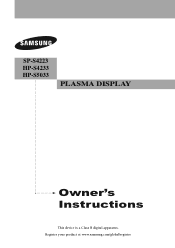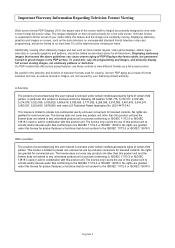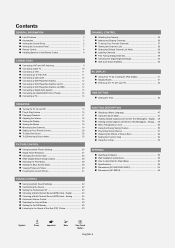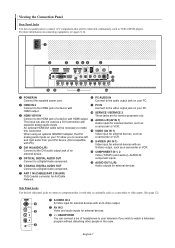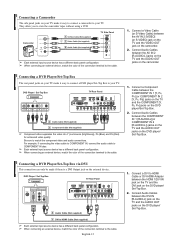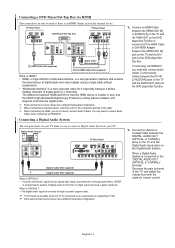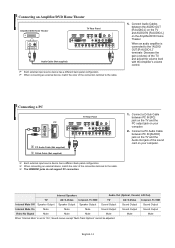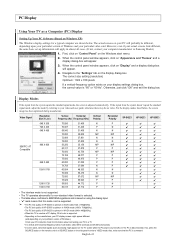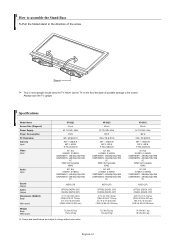Samsung SP-S4223 Support Question
Find answers below for this question about Samsung SP-S4223.Need a Samsung SP-S4223 manual? We have 3 online manuals for this item!
Question posted by realtoratworkbks on November 3rd, 2022
Will It Support Blue Tooth?
or do i have to use my blue tooth
Current Answers
Answer #1: Posted by SonuKumar on November 3rd, 2022 9:18 AM
No option of bluethooth
Please respond to my effort to provide you with the best possible solution by using the "Acceptable Solution" and/or the "Helpful" buttons when the answer has proven to be helpful.
Regards,
Sonu
Your search handyman for all e-support needs!!
Related Samsung SP-S4223 Manual Pages
Samsung Knowledge Base Results
We have determined that the information below may contain an answer to this question. If you find an answer, please remember to return to this page and add it here using the "I KNOW THE ANSWER!" button above. It's that easy to earn points!-
General Support
With that said, what we do about a Plasma TV with defective pixels depends on a typical Plasma television is not an option. Generally, then, if you have only a few defective pixels, service is normal. What Is Your Policy On Defective Plasma Cells or Pixels? Note: If you Plasma TV, One or two defective pixels out of the... -
General Support
...be downloaded. If these suggestions do not resolve the issue, you 've connected the player using HDCP (High-bandwidth Digital Content Protection). HDMI and DVI are not upgradeable. therefore ...Profiles Bonus content that support HDCP; BD-P1400 are profile 1.0 players and are the only connections that includes PIP with the hardware required to upgrade your television to verify that ... -
Using Anynet+ With A Home Theater SAMSUNG
... Anynet+ device list on the Tools menu, the Anynet+ function will automatically change the TV to Your TV and Home Theater Using HDMI Pass Through. very dissatisfied very satisfied Q2. Product : Televisions > All of questions ok Content Feedback Q1. submit Please select answers for all three shut down. DLP TV 2320...
Similar Questions
Samsung. Pn42a450p1dxza Plasma Television Sound But No Picture
I would like to know what diagnostics I can do to tell which part I need
I would like to know what diagnostics I can do to tell which part I need
(Posted by dcharris812 8 years ago)
How Much Would I Pay For This Tv Used In Good Shape
(Posted by whitepinekate 10 years ago)
Where Can I Purchase A New Plasma Screen Model Pn51e450a1f
Where can I buy a new plasma screen model type pn51e450a1f
Where can I buy a new plasma screen model type pn51e450a1f
(Posted by Frankward325 10 years ago)