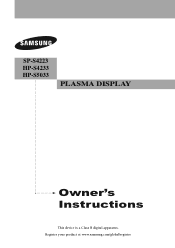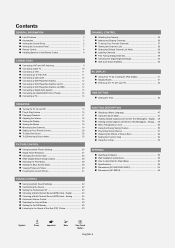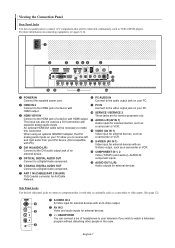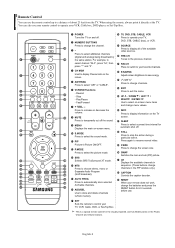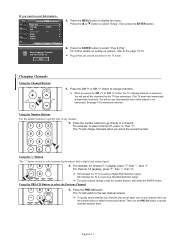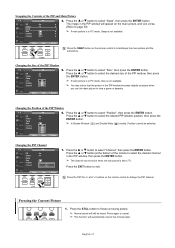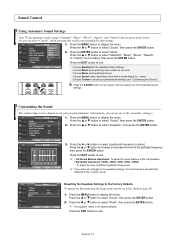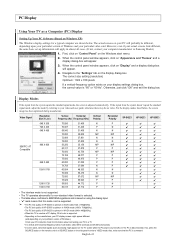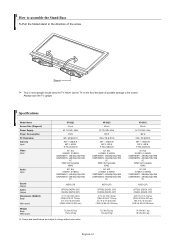Samsung SP-S4223 Support Question
Find answers below for this question about Samsung SP-S4223.Need a Samsung SP-S4223 manual? We have 3 online manuals for this item!
Question posted by fwilkinson on February 28th, 2012
??
when i change the settings as in the tint color or contrast it dont save the settings long it may go 45 minutes then go back to a default setting is there a way to make this not happen
Current Answers
Related Samsung SP-S4223 Manual Pages
Samsung Knowledge Base Results
We have determined that the information below may contain an answer to this question. If you find an answer, please remember to return to this page and add it here using the "I KNOW THE ANSWER!" button above. It's that easy to earn points!-
General Support
...TV for extended periods of burn in. Make sure you have black borders on the top and bottom, or on and then search for more than Plasma TVs, LCD TVs are using your ... to change the image on after about twenty minutes, or set to change the size of the Troubleshooting Guide. Reducing the brightness and contrast of the screen when it turns off if unattended for a minute or ... -
General Support
... Card? How Do I Change A Contact's Default Phone Number On My Generic... Can The Display Contrast Or Brightness On ...PTT (Push To Talk) Settings & How Do I...Change The Camera/Camcorder Sounds On My Generic CDMA SCH-R810 (Finesse) Phone? Can I Enable Or Disable Daylight Savings...Phone From Beeping Every Minute? WI-FI Does My...Make A 3-Way Call, Or Conference Call On My Phone? How Do I Change... -
General Support
...Customize The Default Shortcut Keys ...From Beeping Every Minute? How Do ...Change The Wallpaper (Screen Saver) On My Cricket SCH-R500? How Do I Make A 3-Way...Contrast Or Brightness On My Cricket SCH-R500 Be Adjusted? Configurations Speed Dial Calendar, Time & What Are USB Settings...Savings Time On My Cricket SCH-R500? How Do I Connect To The Internet With My Cricket SCH-R500? How Do I Change...
Similar Questions
How To Set The Picture
How to adjust the picture color contrast brightness cell light mode sharpness tint ... advanced sett...
How to adjust the picture color contrast brightness cell light mode sharpness tint ... advanced sett...
(Posted by dcccrisp 4 years ago)
Samsung. Pn42a450p1dxza Plasma Television Sound But No Picture
I would like to know what diagnostics I can do to tell which part I need
I would like to know what diagnostics I can do to tell which part I need
(Posted by dcharris812 8 years ago)
Where Can I Purchase A New Plasma Screen Model Pn51e450a1f
Where can I buy a new plasma screen model type pn51e450a1f
Where can I buy a new plasma screen model type pn51e450a1f
(Posted by Frankward325 10 years ago)