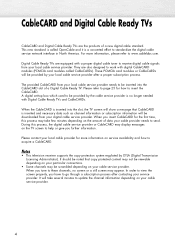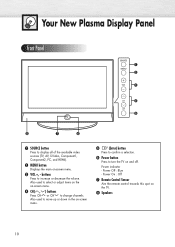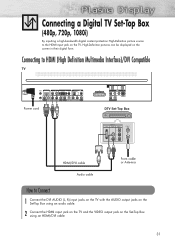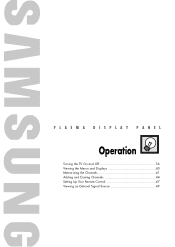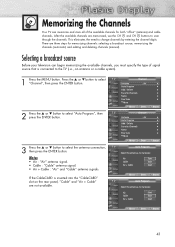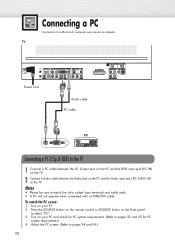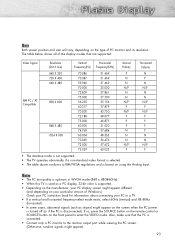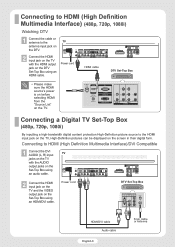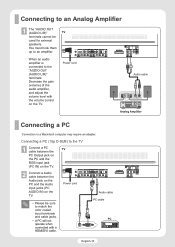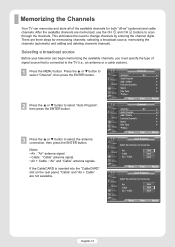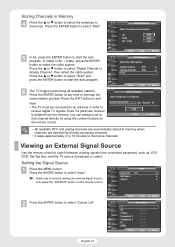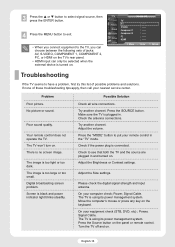Samsung R4232 Support Question
Find answers below for this question about Samsung R4232 - SP - 42" Plasma TV.Need a Samsung R4232 manual? We have 4 online manuals for this item!
Question posted by martinizquierdo42 on September 30th, 2022
How Connect Rca Control To This Tv?
Current Answers
Answer #1: Posted by SonuKumar on September 30th, 2022 6:48 AM
Using RCA cables, attach the mini-stereo plug to the audio output of your TV. Attach the same RCA plugs to your speaker's audio port, then turn on your speaker. Select the input on your speaker to hear the sound, and it's done
Please respond to my effort to provide you with the best possible solution by using the "Acceptable Solution" and/or the "Helpful" buttons when the answer has proven to be helpful.
Regards,
Sonu
Your search handyman for all e-support needs!!
Related Samsung R4232 Manual Pages
Samsung Knowledge Base Results
We have determined that the information below may contain an answer to this question. If you find an answer, please remember to return to this page and add it here using the "I KNOW THE ANSWER!" button above. It's that easy to earn points!-
General Support
... or Plasma TV with more than one HDMI jack, you connect your TV to your TV. The TVs use the default drivers provided in Windows Vista, follow these steps: Click the Start button, and then click Control Panel window,... for Samsung's 2007 or newer models, more than one end and two RCA jacks on the other and connect the Audio Out jack on your computer to the left and right Audio ... -
General Support
...two RCA jacks on your laptop's video card to your laptop's DVI video output jack. The F key you can use the HDMI jack to connect your Samsung TV to reset the Windows Volume Control ...icon on the lower right side of Samsung's 2005 and 2006 model TVs have a 2008 Samsung DLP, LCD, or Plasma TV with an HDMI connector on one end and an HDMI connector on your laptop... -
General Support
...Audio/Video Remote Control Profile provides a standard interface to control TVs, hi-fi ...equipment, or other to a Bluetooth capable printer with a BPP capability, where applicable. FTP File Transfer Protocol enables users to transfer files from their handset to and from any mobile phone or PDA. You can be made available in the hands-free car kit making it connects...
Similar Questions
we use our TV for online streaming and we have a blue ray player connected to my TV and my sister ac...
My tv screen is being flickering for about 6 months. At the beginning of the problem you could wait ...
HOW CAN I CONNECT MY LAPTOT TO THIS TV BY VGA CABLE