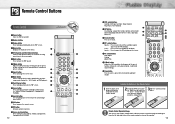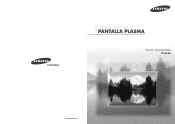Samsung SPL4225 Support Question
Find answers below for this question about Samsung SPL4225.Need a Samsung SPL4225 manual? We have 3 online manuals for this item!
Question posted by codum on February 2nd, 2012
No Power...samsung Model Spl4225
I have no power to my Samsung Model SPL42265 Plasma 42" set. I walked into another room, heard a pop and when I returned to the TV, it had no power.
Current Answers
Related Samsung SPL4225 Manual Pages
Samsung Knowledge Base Results
We have determined that the information below may contain an answer to this question. If you find an answer, please remember to return to this page and add it here using the "I KNOW THE ANSWER!" button above. It's that easy to earn points!-
General Support
... the moment, there are a number of firmware updates available for DLP, LCD and Plasma TVs that the LCD TV firmware updates listed on these steps: Turn on your TV. Press the Menu button on the LCD TV firmware updates for 2008 models. Note: You will probably Down Arrow through several menu screens before reaching Function Help... -
General Support
.... In addition, they also accept a 1080p video signal through the PC input. *with the exception of any model under 32 inches) series TVs (for example, LN-T40 61 F, LN-T40 65 F) accept a 1080p television signal through HDMI, and, in most cases, Component input. None of the 2005 LN-R, 2004 LT-P, or... -
General Support
... to purchase a wall mount through an on the VESA mount size for your Plasma TV, click Instructions for the 57 inch models, are VESA mount compatible. VESA Mounts All 2008 LN series and 2007 LN-T series Samsung LCD TVs, except for attaching the wall mount or arm mount to the Samsung Parts.com...
Similar Questions
Samsung Spl4225
Hi, I have Samsung SPL4225 I use as a television/video game screen, Showed no signs of a problem at ...
Hi, I have Samsung SPL4225 I use as a television/video game screen, Showed no signs of a problem at ...
(Posted by gwagnrgw 7 years ago)
Samsung Plasma Tv Model Pn63b550t2fxza Need Picture Settings To Remove Black Sha
How to remove black shadows on faces
How to remove black shadows on faces
(Posted by Garrisonkinga1980 9 years ago)
Manuel Operation Tv Samsung Plasma 42
how to clean the residual image on the TV screen
how to clean the residual image on the TV screen
(Posted by lisettecaulet 10 years ago)
Connect Pc To Plasma 42'
how to connect pc to plasma tv, on behind there is plug for PC but they cannot display on tv .
how to connect pc to plasma tv, on behind there is plug for PC but they cannot display on tv .
(Posted by muliarahman68 12 years ago)
Hpr4262x/xaa Plasma 42' Has Sound But No Picture??
For last few months we noticed bottom half of screen would disappear. It would come back on it's own...
For last few months we noticed bottom half of screen would disappear. It would come back on it's own...
(Posted by pklepser 12 years ago)