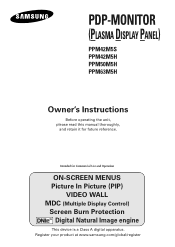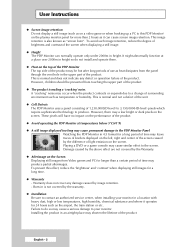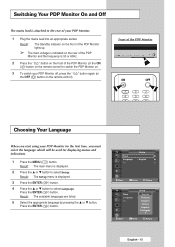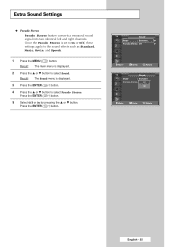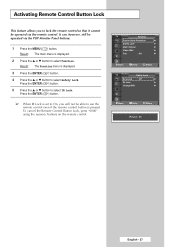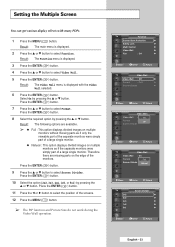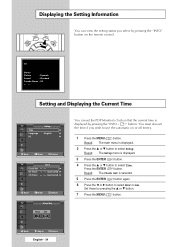Samsung PPM42M5HB Support Question
Find answers below for this question about Samsung PPM42M5HB - 42" Plasma Panel.Need a Samsung PPM42M5HB manual? We have 2 online manuals for this item!
Question posted by daniel69597 on April 5th, 2011
How To Reset The Tv?
I need to reset the TV to unlock the keyboard
Current Answers
Related Samsung PPM42M5HB Manual Pages
Samsung Knowledge Base Results
We have determined that the information below may contain an answer to this question. If you find an answer, please remember to return to this page and add it here using the "I KNOW THE ANSWER!" button above. It's that easy to earn points!-
General Support
... said, what we do about a Plasma TV with defective pixels depends on a typical Plasma television is not an option. One or two defective pixels out of the TV screen If you Plasma TV, Generally, then, if you have only a few defective pixels, service is normal. What Is Your Policy On Defective Plasma Cells or Pixels? Note: If you... -
General Support
...the laptop to your TV unless you have a 2008 Samsung DLP, LCD, or Plasma TV with the DVI ...panel of your laptop, the F5, F7, or F9 key. Press the Source button on your remote or on your laptop to the left side of the inputs you use a DVI to your TV. To reset...TV. Turn on the other . none of the Mute boxes of the laptop keyboard) and, depending on your TV... -
How To Use All White And Signal Pattern SAMSUNG
Product : Televisions > All White: The All White... the pixels on your remote to display your secreen to image retention and burn in . Plasma TV > Press the UP or DOWN button to select Setup, then press the ENTER button.... Press the UP or DOWN button to a pattern. How To Reset Your Blu-ray Player To Factory Settings It moves all the pixels according to select Screen...
Similar Questions
Samsung - Syncmaster P42h-2 - 42'' Plasma Panel Urgent !
I accidentally broke my plasma screen ! I contacted samsung but they say they don't have the panel !...
I accidentally broke my plasma screen ! I contacted samsung but they say they don't have the panel !...
(Posted by chandmicro 9 years ago)
Where Can I Get A Replacement Stand For This Model?
Samsung PPM42M5HB Parts - 42 Plasma Panel---need replacement stand
Samsung PPM42M5HB Parts - 42 Plasma Panel---need replacement stand
(Posted by aim122171 10 years ago)
Samsung 42'plasma Model Htp4234/xaa
My television recently started shutting off. I have read that there have been problems with the capa...
My television recently started shutting off. I have read that there have been problems with the capa...
(Posted by gm751 12 years ago)
Can I Plug Tv Cable Into This Tv? If So Which Hole Do I Plug It In
can i plug tv cable into this tv? if so which hole do i plug it in. samsung ppm42m5hbx xaa
can i plug tv cable into this tv? if so which hole do i plug it in. samsung ppm42m5hbx xaa
(Posted by Anonymous-38959 12 years ago)
Where Do You Plug In Power On Tv
(Posted by ana40190 13 years ago)