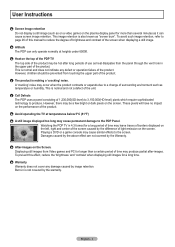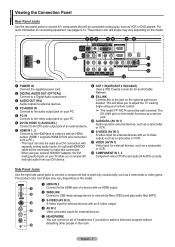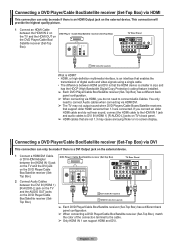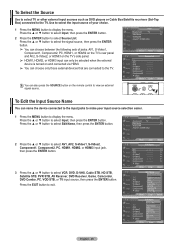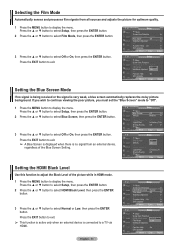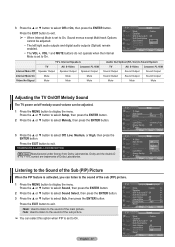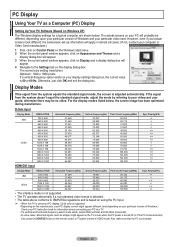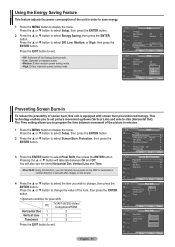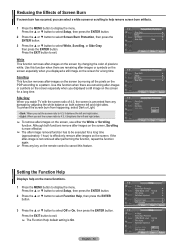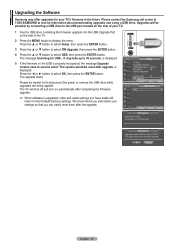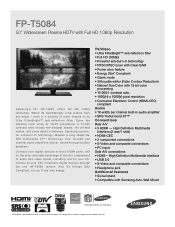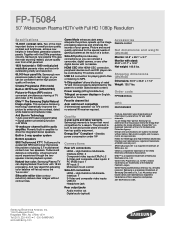Samsung FPT5084X/XAA Support Question
Find answers below for this question about Samsung FPT5084X/XAA.Need a Samsung FPT5084X/XAA manual? We have 2 online manuals for this item!
Question posted by oleg64 on August 27th, 2017
Hdmi Ports Failure
Current Answers
Answer #1: Posted by BusterDoogen on August 27th, 2017 7:52 AM
Have you tried a factory reset.
I hope this is helpful to you!
Please respond to my effort to provide you with the best possible solution by using
the "Acceptable Solution" and/or the "Helpful" buttons when the answer has proven to be helpful. Please feel free to submit further info for your question, if a solution was not provided. I appreciate the opportunity to serve you!
Related Samsung FPT5084X/XAA Manual Pages
Samsung Knowledge Base Results
We have determined that the information below may contain an answer to this question. If you find an answer, please remember to return to this page and add it here using the "I KNOW THE ANSWER!" button above. It's that easy to earn points!-
General Support
With that said, what we do about a Plasma TV with defective pixels, gather the information listed above, and then click here to view the warranty statement for you Plasma TV, Note: If you have only a few defective pixels, service is normal. Generally, then, ... of the TV screen If you are having a serious problem with defective pixels depends on a typical Plasma television is not an option. -
General Support
... the USB port on hand when you must have a USB flash drive containing the firmware update shipped to a cable box, PS3, X-Box, or DVD player using the HDMI connection. Important: If you choose to 1010 LN-T4053HX/XAA If you have the HDMI/audio drop out problem, you . To get a copy of these LCD or Plasma... -
General Support
...fixes the problem. For sound, you connected the laptop to resolve the problem. the HDMI 2 or HDMI/DVI IN jack, follow these steps: Connect the DVI-D Out jack on your laptop's video...video output. If your TV has a 15 pin D-sub port, a DVI port, or, for Samsung's 2007 and 2008 models, more than one HDMI...cannot use the HDMI jack marked HDMI 2 (LCD and Plasma TVs) or HDMI/DVI IN (DLP...
Similar Questions
My television recently started shutting off. I have read that there have been problems with the capa...