Samsung DVD-N501/XAA Support and Manuals
Get Help and Manuals for this Samsung item
This item is in your list!

View All Support Options Below
Free Samsung DVD-N501/XAA manuals!
Problems with Samsung DVD-N501/XAA?
Ask a Question
Free Samsung DVD-N501/XAA manuals!
Problems with Samsung DVD-N501/XAA?
Ask a Question
Popular Samsung DVD-N501/XAA Manual Pages
User Manual (user Manual) (ver.1.0) (English) - Page 3


...better sound.
DVD-N501
HDCD
4
...code
~
Your DVD player is described on which contributes to disc.
• When
appears on a DVD...player is designed and manufactured to respond to 320 kbps, the sound may experience playback problems...NUON interactive DVD software
Disc Functions
Functions and information available on multi-session discs, you should only connect your DVD player...
User Manual (user Manual) (ver.1.0) (English) - Page 4


... Subtitle Language 30
Display 31
Digest Play 32
V.L.M. & Gaming 33 MP3 play 34
Remote Control Setting 35 Specifications 37 Troubleshooting Guide 36 Warranty 39
7
SPECIALS REFERENCE
PLAY
CONNECTIONS
SETUP of the batteries (Dry-Cell) • Check if the batteries are aligned correctly.
3 Replace the battery cover. Make sure that the polarities (+ and -) are drained. • Check...
User Manual (user Manual) (ver.1.0) (English) - Page 6
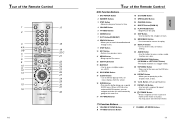
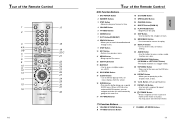
... multiple angles on a DVD.
14 DISC MENU Button
15 CLEAR Button • Use to remove pop-up a special NUON menu. Tour of the Remote Control
1
17
2
...Remote Control
DVD Function Buttons
1 DVD POWER Button
2 NUMBER Buttons
3 STEP Button • Advances play one frame.
Button (Virtual Light Machine)
31 REPEAT A-B Button • Use to mark a segment to see the status of various settings...
User Manual (user Manual) (ver.1.0) (English) - Page 8


... that are displayed on the DVD player.
2 Use the UP/DOWN button on the right of the screen will disappear.
14
Setting Up the Language Features
If you set up , press the MENU button again or EXIT button twice. Using the Menu
The Menu lets you customize your SAMSUNG DVD menus.
MOVIE Setup of the Audio. Using...
User Manual (user Manual) (ver.1.0) (English) - Page 10


... the full 16:9 picture on the type of movie picture will be output when it is set to adjust the screen setting (aspect ratio).
1. Dim : Makes the Front Panel Display dim. 3. Bitstream : Converts ...button to
a DTS Decoder. - Auto : Makes the Front Panel Display dim automatically when playing a DVD.
5 Press the EXIT button twice or the MENU button again, and the MENU screen will appear ...
User Manual (user Manual) (ver.1.0) (English) - Page 11


... choose Level 7, the disc which helps you control the types of DVDs that have elapsed in the stop mode (auto power-off (unless the disc is removed, the STOP button is pressed twice or the player is possible only when the password has been entered.
20
Playing a Disc
Play
1 Press the OPEN/CLOSE...
User Manual (user Manual) (ver.1.0) (English) - Page 13


... three scenes may be displayed. When the Digital Output is set to Bitstream in V.L.M (Virtual Light Machine) mode.(CD-DA...later.
24
Bookmark
The Bookmark function lets you select parts of a DVD or VCD so that you can enhance sound quality ...DVD player with a two channel stereo through the analog outputs. (Discs which are recorded with DTS will not work .)
1 Press the 3D SOUND button on the remote...
User Manual (user Manual) (ver.1.0) (English) - Page 14


Zoom In
1 Press the Zoom button on the remote control, and the Zoom screen appears on the upper right corner of the screen.
2... Direction (Up/Down/Left/Right) button to see. MediaMacroTM Zoom & Pan
MediaMacroTM Zoom & Pan
For DVDs, VCDs This function allows complete control over what part of the picture you want to move the highlight.
4 Press the ENTER button, and the highlighted subscreen...
User Manual (user Manual) (ver.1.0) (English) - Page 15


... 6 angles available NOTE
2 Use the LEFT/RIGHT/UP/ DOWN button to "Setting Up the Language Features" on remote control. -
The audio and subtitle languages are encoded on the disc, the ActionCaptureTM Strobe and Screen Fit functions may not work when a DVD has not been recorded with a multi-camera angle system. Screen Fit Press...
User Manual (user Manual) (ver.1.0) (English) - Page 16


...Display
When the user presses the DISPLAY button while playing a DVD, he will see the display screen that shows the status of various settings.
1 Press the DISPLAY button.
• Time • ... Repeat A-B • Bookmark • Angle • 3D Sound
NOTE • You cannot change settings in the Display menu. • Press either Display button or Exit button, and the Display screen disappears...
User Manual (user Manual) (ver.1.0) (English) - Page 17


...or MP3 disc is a series of NUON peripherals. There are 'synchronized' to the music being played.
To play , press the DIGEST button. - Samsung DVD-N501 Joystick button Mapping for DVD, VCD, CDDA playback. Each V.L.M. is inserted, the V.L.M. Manual ➛ Chill Out ➛ Techno ➛ Rock/Pop ➛ Classical
Gaming
Your DVD-N501 player, in the tray. NOTE • 'DIGEST...
User Manual (user Manual) (ver.1.0) (English) - Page 18


..." are trademarks owned by one or more of the same brand if the first code does not work.
5 To operate the TV, use the code that track search can operate.
34
Remote Control Setting
The remote can also be able to your DVD player, the disc will be played immediately. Reverse engineering and
disassembly are prohibited.
•...
User Manual (user Manual) (ver.1.0) (English) - Page 19


... be solved, please contact your password to a new number.
• Turn the player off ." P16~20
• The Screen Ratio is not available at this time because: 1.
Disc does not play CD-ROMs, DVD-ROMs, CD-R, etc. Troubleshooting Guide
Before requesting service (troubleshooting)
Problem
No operations can now set your rating level and change the specifications without notice.
•...
User Manual (user Manual) (ver.1.0) (English) - Page 20


... for any of VM Labs' licensees will repair or replace this product and shall not apply to the following limited warranty period:
One (1) Year Parts and Labor
This limited warranty begins on your NUON Interactive DVD Player. SAMSUNG will be presented upon request as supplied and distributed by SAMSUNG ELECTRONICS AMERICA, INC. (SAMSUNG) and delivered new, in the original...
User Manual (user Manual) (ver.1.0) (English) - Page 21


... IN AMOUNT THAN THE PURCHASE PRICE OF THE PRODUCT SOLD BY SAMSUNG AND CAUSING THE ALLEGED DAMAGE.
All warranty repairs must be performed by a SECA Authorized Service Center. (The name and address of this warranty. in)
PARTS One year
On carry-in the instruction manual are not covered under this warranty. EXCLUSIONS (WHAT IS NOT COVERED...
Samsung DVD-N501/XAA Reviews
Do you have an experience with the Samsung DVD-N501/XAA that you would like to share?
Earn 750 points for your review!
We have not received any reviews for Samsung yet.
Earn 750 points for your review!
