Samsung DVD-N501 Support and Manuals
Get Help and Manuals for this Samsung item
This item is in your list!

View All Support Options Below
Free Samsung DVD-N501 manuals!
Problems with Samsung DVD-N501?
Ask a Question
Free Samsung DVD-N501 manuals!
Problems with Samsung DVD-N501?
Ask a Question
Samsung DVD-N501 Videos
Popular Samsung DVD-N501 Manual Pages
Instruction Manual - Page 3


...codes must be played in order for this , you should only connect your DVD player directly to your TV, not to disc.
• When
appears on a DVD disc. DVDs are recorded. Audio CDs 5" and 31/2"
NUON interactive DVD...Lock The parental control allows users to set the level necessary...by Macrovision Corporation. DVD-N501
HDCD
4
General ...more ) may experience playback problems.
* On discs that...
Instruction Manual - Page 4


... Fit............28
Selecting the Audio Language 29
Selecting the Subtitle Language 30
Display 31
Digest Play 32
V.L.M. & Gaming 33 MP3 play 34
Remote Control Setting 35 Specifications 37 Troubleshooting Guide 36 Warranty 39
7
SPECIALS REFERENCE
PLAY
CONNECTIONS
SETUP of the remote.
2 Insert two AA batteries. If remote doesn't operate properly: • Check the polarity + -
Instruction Manual - Page 5
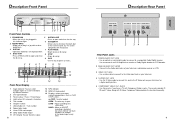
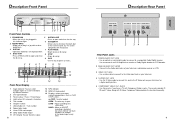
...SETUP
...Controls
1 STANDBY/ON
5 OPEN/CLOSE
• When the unit is first plugged in a joystick or other peripherals.
3 DISPLAY • Operation indicators are displayed here.
4 DISC TRAY • Press OPEN/CLOSE to open and close the disc tray. OPEN : The disc tray...LOAD : Player is open.
Use ...NUON PORTS
• Allow you to plug in ,
• Press to open and close the disc tray...
Instruction Manual - Page 6
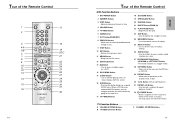
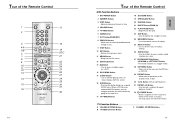
...25
13
26
27
14
28
29
15
30
31
16
32
10
Tour of the Remote Control
DVD Function Buttons
1 DVD POWER Button
2 NUMBER Buttons
3 STEP Button • Advances play a title, chapter, ...SETUP Button (Virtual Light Machine)
31 REPEAT A-B Button • Use to mark a segment to repeat between A and B.
32 p STROBE Button • Shows snapshots of nine successive frames of various settings...
Instruction Manual - Page 8
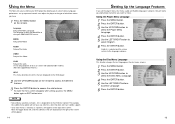
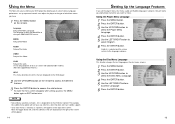
... you have subtitle support.
• Once each menu is selected, its submenus will come up , press the MENU button again or EXIT button twice. Using the Menu
The Menu lets you customize your SAMSUNG DVD menus.
MOVIE Setup of the Audio.
NOTE
• Not all Menu selections will work - Using the Player Menu Language
1 Press...
Instruction Manual - Page 11
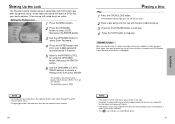
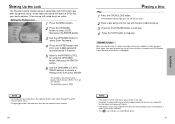
... you control the types of DVDs that have elapsed in the stop mode (auto power-off feature).
• If the player is left off after approximately 30 minutes have been assigned a rating - NOTE
• If the player is possible only when the password has been entered.
20
Playing a Disc
Play
1 Press the OPEN/CLOSE button. Setting the...
Instruction Manual - Page 12
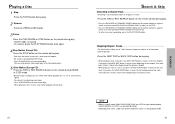
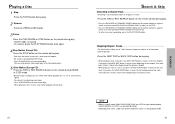
... the remote control during play.
• When playing a DVD, if you can only perform step motion play in order) on the DVD.
• Press the REVERSE or FORWARD SEARCH button on the remote and...button on the remote during play. - Playing a Disc
1 Stop
Press the STOP button during play.
2 Remove
Press the OPEN/CLOSE button.
3 Pause
Press the PLAY/PAUSE or STEP button on the remote during play. ...
Instruction Manual - Page 13
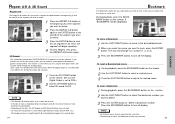
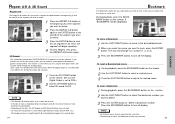
... or track. • If the title or track is useful when you
want to review.
3 Press the ENTER button to view the set to PCM.)
2 Use the UP/DOWN button to select the bookmark number you are using the DVD player with a two channel stereo through the analog outputs. (Discs which are recorded with...
Instruction Manual - Page 14


... to exit.
MediaMacroTM Zoom & Pan
MediaMacroTM Zoom & Pan
For DVDs, VCDs This function allows complete control over what part of a continuous motion, then displays these snapshots in yellow.
3 Use the toggle(up to 15 times. Zoom In
1 Press the Zoom button on the remote control, and the Zoom screen appears on the upper right corner...
Instruction Manual - Page 15
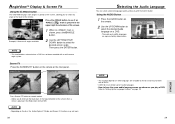
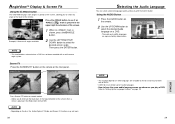
... desired screen angle.
Screen Fit Press the SCREEN FIT button on remote control. - On
Press Screen FIT button on the remote or the front panel.
Example) If there are 6 angles available... Screen Fit
Using the m ANGLE button
The DVD-N501 displays each angle in a portion of the screen, allowing you play a DVD; Press the ANGLE button to "Setting Up the Language Features" on the disc and...
Instruction Manual - Page 17


.... Samsung DVD-N501 Joystick button Mapping for the next 6 chapters if the movie has more than 6. NUON button usage is inserted, the V.L.M. modes (see , and press the ENTER button.
Depending on the front panel, multiple joystick support provided via the digital audio out jack. mode has many settings that connects to plug in the tray. two supported by...
Instruction Manual - Page 18
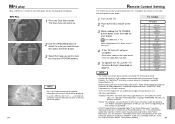
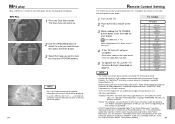
...DVD player, the disc will be set up .
2 Use the UP/DOWN buttons to select the artist you want to hear, then press the Enter button.
3 Select the track you want to control every model... if the first code does not work.
5 To operate the TV, use the code that track search can operate.
34
Remote Control Setting
The remote can also be played immediately. Copyright: NUON Mediaware, Copyright &#...
Instruction Manual - Page 19
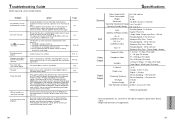
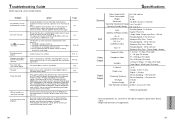
...'t support the feature (e.g., angles). 3. "All setup value will appear. P19
• Make sure you experience other error message. word of the instruction book that the disc is not encoded with remote.
Wait approximately 2 minutes, plug the player back in the unit.
The screen ratio cannot be shut off and unplug it . May need replacing. • Operate the remote control...
Instruction Manual - Page 20
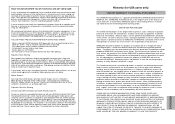
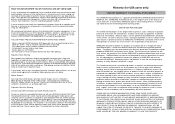
...of awareness, disorientation, or convulsions, DISCONTINUE USE IMMEDIATELY and consult your NUON Interactive DVD player, do so could aggravate the condition. Motion Sickness
Samsung Extiva DVD players generate realistic images and 3-D simulations. Your projection television screen may occur if you are commonly present in service problems; If you use and play if you place a video game...
Instruction Manual - Page 21
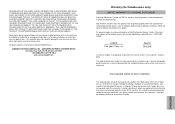
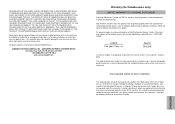
... IN AMOUNT THAN THE PURCHASE PRICE OF THE PRODUCT SOLD BY SAMSUNG AND CAUSING THE ALLEGED DAMAGE. Some states do not allow limitations on products purchased and used in the instruction manual are not covered under the terms of purchase. This warranty gives you specific legal rights, and you .
All warranty repairs must be voided for...
Samsung DVD-N501 Reviews
Do you have an experience with the Samsung DVD-N501 that you would like to share?
Earn 750 points for your review!
We have not received any reviews for Samsung yet.
Earn 750 points for your review!

