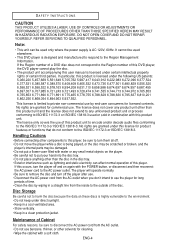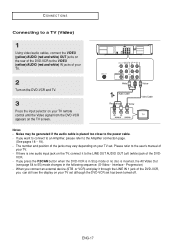Samsung DVD V6700 - DVD/VCR Support and Manuals
Get Help and Manuals for this Samsung item

View All Support Options Below
Free Samsung DVD V6700 manuals!
Problems with Samsung DVD V6700?
Ask a Question
Free Samsung DVD V6700 manuals!
Problems with Samsung DVD V6700?
Ask a Question
Most Recent Samsung DVD V6700 Questions
My Combo Will Not Power On And There's A Vcr Tape Inside.
(Posted by gerardpegis 2 years ago)
How On Earth Do I Download The Manual? Please!!
(Posted by jiffy 10 years ago)
How Do You Connect To A Digital Tv
(Posted by Anonymous-39685 12 years ago)
Samsung DVD V6700 Videos
Popular Samsung DVD V6700 Manual Pages
Samsung DVD V6700 Reviews
We have not received any reviews for Samsung yet.