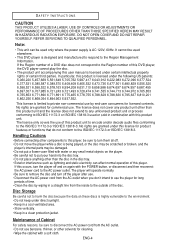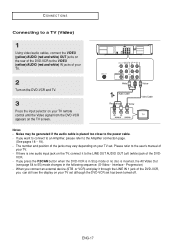Samsung DVD V6700 Support Question
Find answers below for this question about Samsung DVD V6700 - DVD/VCR.Need a Samsung DVD V6700 manual? We have 1 online manual for this item!
Question posted by jiffy on August 18th, 2013
How On Earth Do I Download The Manual? Please!!
The person who posted this question about this Samsung product did not include a detailed explanation. Please use the "Request More Information" button to the right if more details would help you to answer this question.
Current Answers
Answer #1: Posted by TommyKervz on August 18th, 2013 1:28 AM
Greetings - The manual is available on the page linked to below - simply click on it and follow the on-screen instruction.
http://www.helpowl.com/manuals/Samsung/DVDV6700/31059
http://www.helpowl.com/manuals/Samsung/DVDV6700/31059
Related Samsung DVD V6700 Manual Pages
Samsung Knowledge Base Results
We have determined that the information below may contain an answer to this question. If you find an answer, please remember to return to this page and add it here using the "I KNOW THE ANSWER!" button above. It's that easy to earn points!-
General Support
...create the necessary folders. on the new Removable Disk screen or open Windows Explorer manually Navigate to remove the USB data cable from the microSD memory card reader and, ...my_music. Tools (9) Select Tools (2) Connect the USB cable to the " " To download Windows Media Player 10 or higher visit the following website: Important: The microSD memory card MUST first be formatted,... -
General Support
...tab. Click OK on the Monitor tab, and again on your PC can download an updated video card or video chip set your monitor to 27 inches 1920x1200 Wide Screen Monitors Widescreen monitors have... is either too large, too small, or stretched, you will let your user's manual for CRT monitors vary by size. Display Settings click Advanced Settings. If the Desktop image ... -
General Support
... slot Connect the USB cable to a PC Using Windows Media Player & USB Cable Download from the handset. The Media Player includes support for the microSD memory card reader drive to the ...files requires a direct USB connection between a PC and the handset along To transfer Pictures or Videos using a PC, follow the steps below : Make sure both devices to the file(s) location on...
Similar Questions
My Combo Will Not Power On And There's A Vcr Tape Inside.
(Posted by gerardpegis 2 years ago)
Where Can I Download A Free User Manual For My Samsung Model Dvd-vr375
(Posted by robwd 9 years ago)
Samsung Dvd Recorder And Vcr Dvd-vr357 How To Reset
(Posted by brianshaw 9 years ago)
Dvd-vr357 Locks Up When I Hit Stop Recording. Have To Unplug Player To Use Agai
(Posted by rogerdwiskow 10 years ago)
What Battery Charger I Must Use With This Dvd Player? (dvd-l760 Axc)
(Posted by kahomma 11 years ago)