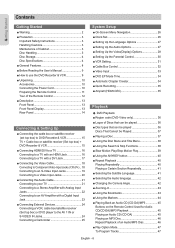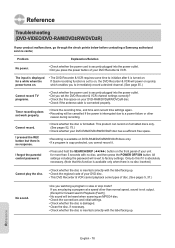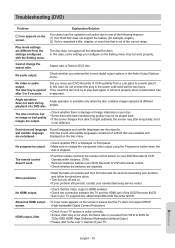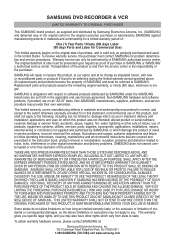Samsung DVDVR357 Support Question
Find answers below for this question about Samsung DVDVR357 - DVDr/ VCR Combo.Need a Samsung DVDVR357 manual? We have 1 online manual for this item!
Question posted by brianshaw on June 30th, 2014
Samsung Dvd Recorder And Vcr Dvd-vr357 How To Reset
The person who posted this question about this Samsung product did not include a detailed explanation. Please use the "Request More Information" button to the right if more details would help you to answer this question.
Current Answers
Related Samsung DVDVR357 Manual Pages
Samsung Knowledge Base Results
We have determined that the information below may contain an answer to this question. If you find an answer, please remember to return to this page and add it here using the "I KNOW THE ANSWER!" button above. It's that easy to earn points!-
General Support
... equipped with a Child Lock feature. the arrow buttons to exit from functioning. The Front Panel Buttons On My DVD-VCR Do Not Work. Follow these steps to Press [Enter]. Press [Setup] on your TV and DVD/VCR combo. I Can Only Operate The Unit With The Remote Control. Press the right arrow button on the remote... -
General Support
... the Security menu. (The default Lock Code is the last 4 digits of your important personal data (internal phone book, voice recordings), are unaffected by resetting your phone and will not be deleted. To Reset your phone: Press Menu, Settings/Tools (8) Select Security (3) Enter your phone returns all setup options to that phone. All... -
General Support
...Videos 5: Take Picture 6: Record Video 7: OnlineAlbum 3: Games 4: Mobile Web 5: Browse & Blue indicate a submenu is available by clicking on it. 1: New Contact 2: Contact List 3: Groups 1: Business 2: Colleague 3: Family 4: Friends 4: Speed Dials 5: In Case of Emergency 6: My Name Card 1: New Message 1: TXT Message 2: Picture Message 3: Video...1: Adapt VoiceMode 2: Reset VoiceMode 5: Prompts 1: ...
Similar Questions
What Are The Codes To Program Dvd-vr357 To Vizio Tv
(Posted by 2jhagjaws234 8 years ago)
Why Won't Samsung Dvd-vr357 Read Disc
(Posted by chaluw 9 years ago)
Dvd Door Will Not Open On Samsung Dvd-vr357
(Posted by kvin0berma 9 years ago)
Samsung Dvd-vr357 Plays Some Movies And Won't Play Others
(Posted by Jerryal 9 years ago)
Dvd-vr357 Locks Up When I Hit Stop Recording. Have To Unplug Player To Use Agai
(Posted by rogerdwiskow 10 years ago)