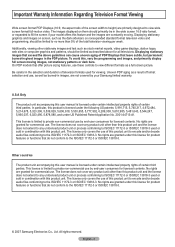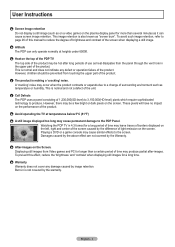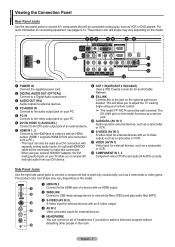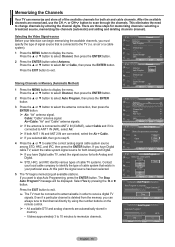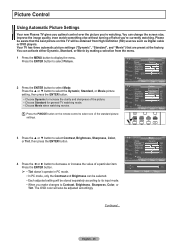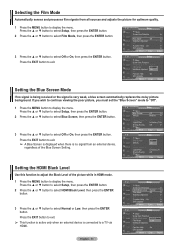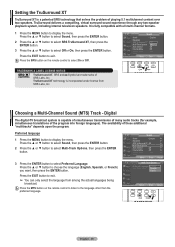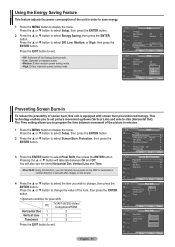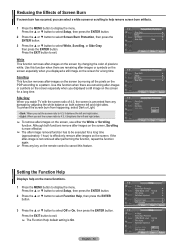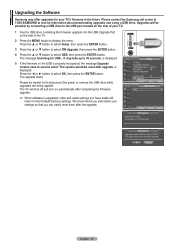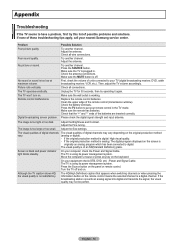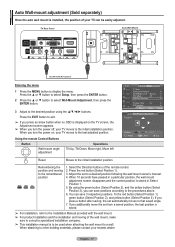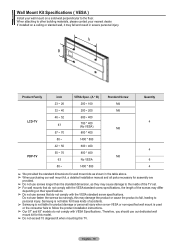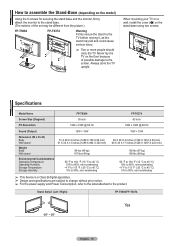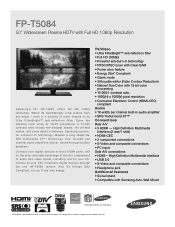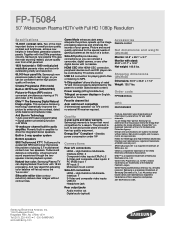Samsung FPT5084X/XAA Support Question
Find answers below for this question about Samsung FPT5084X/XAA.Need a Samsung FPT5084X/XAA manual? We have 2 online manuals for this item!
Question posted by jam29libra on July 7th, 2018
Wall Bracket
What type if wall bracket can be useAnd hiw many kg are the tv
Current Answers
Answer #1: Posted by Odin on July 8th, 2018 9:41 AM
If you can't get what you seek from the manufacturer [use the contact information here--https://www.contacthelp.com/samsung/customer-service, request a part number. Then (with a part number if possible) try
- http://www.shopjimmy.com/
- https://www.tvserviceparts.com/
- a search engine like Google's or Yahoo's
- http://www.searchtempest.com/, which displays global listings from eBay, Craigslist, and other sources*
Hope this is useful. Please don't forget to click the Accept This Answer button if you do accept it. My aim is to provide reliable helpful answers, not just a lot of them. See https://www.helpowl.com/profile/Odin.
Related Samsung FPT5084X/XAA Manual Pages
Samsung Knowledge Base Results
We have determined that the information below may contain an answer to this question. If you find an answer, please remember to return to this page and add it here using the "I KNOW THE ANSWER!" button above. It's that easy to earn points!-
General Support
... If you are having a serious problem with defective pixels depends on a typical Plasma television is not an option. Generally, then, if you Plasma TV, With that said, what we do about a Plasma TV with defective pixels, gather the information listed above, and then click here to 1.1 million pixels on : The number of defective pixels The location... -
How To Activate Your Netflix Account SAMSUNG
...or FAQs, visit http: www.netflix.com/help/tv or login to select a title and begin withing 30 seconds, depending on your Blu-ray Player Using your internet speed. How To Reset Your Blu-ray...so we can improve the content. Titles placed in your Instant Queue and press Ente to your television. Adding Movies To Your Netflix Queue And Viewing Them On Your Player Your "Instant Queue&... -
Using Anynet+ With A Home Theater SAMSUNG
... defaults the audio input to control your TV. If you are not using the HT-AS720 home theater as an HDMI pass through device for a satellite box or cable box, and you have to use both remote controls, the remote for the television and the remote for Anynet + use, setting Receiver: On in the Tools...
Similar Questions
How To Fix A Plasma Samsung Hpt5054x/xaa Sound No Picture
(Posted by mohabenWA 10 years ago)
Samsung 42'plasma Model Htp4234/xaa
My television recently started shutting off. I have read that there have been problems with the capa...
My television recently started shutting off. I have read that there have been problems with the capa...
(Posted by gm751 12 years ago)