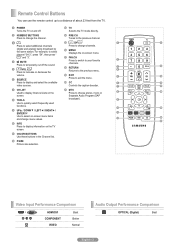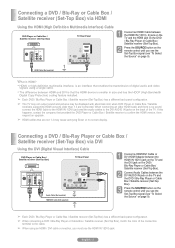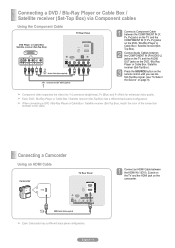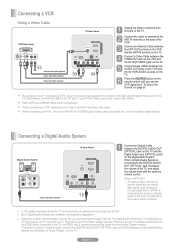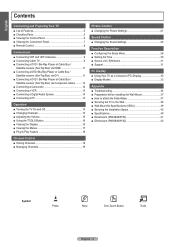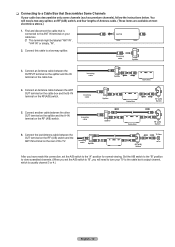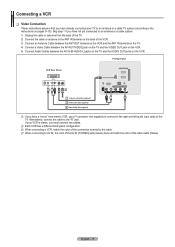Samsung PN42B400P3D Support Question
Find answers below for this question about Samsung PN42B400P3D.Need a Samsung PN42B400P3D manual? We have 3 online manuals for this item!
Question posted by johnhill1946811 on May 16th, 2011
Does This Tv Have An Audio Output Connection
question about audio output
Current Answers
Related Samsung PN42B400P3D Manual Pages
Samsung Knowledge Base Results
We have determined that the information below may contain an answer to this question. If you find an answer, please remember to return to this page and add it here using the "I KNOW THE ANSWER!" button above. It's that easy to earn points!-
General Support
... television signal comes into your TV - If your HTS or stereo does not have either a DLP TV or a TV connected to a home theater system or stereo, a Samsung technician can put into a set up as the Felston DD540, that the sound and picture are presented below. and this problem for assistance. The set top box audio output is... -
How To Choose Your Video And Audio Connections For Your DVD Player SAMSUNG
... video cable, typically with two pairs of signal you want to connect a DVD player to your TV using S-Video, you are found in HD and digital set top boxes and some HDTVs. Coaxial cable can use a separate, two wire RCA audio cable. video carries analog video signals broken down into three components... -
How To Use Your 906CW HDCP Compliant Monitor As A TV SAMSUNG
Setting Up The SWA-4000 With Your Samsung Home Theater How To Use Your 906CW HDCP Compliant Monitor As A TV STEP 1. Product : Monitors > Connect the DVI Cable Connect the DVI output from your (STB) set-top-box or tuner, to the DVI input on the back of your monitor. 49. LCD > 906CW 5223.
Similar Questions
Samsung Pn42b400p3d.
tv powers on black screen. I have replaced main board what now
tv powers on black screen. I have replaced main board what now
(Posted by Markhedrick79 5 years ago)
Is The Ppm42m5s A Tv Or A Monitor, If It's A Tv Can I Connect An Air Antena To I
(Posted by Cruzja58 9 years ago)
I Have A Samsung Plasma Tv I Turn It On And The Image Appears After 3 Minuts The
(Posted by alauci0802 11 years ago)
Does This Tv Have Wifi Connection For Online Movies
(Posted by Anonymous-48373 12 years ago)